To Set the Audio Tracks for the Headphones
Assign an audio track to the left and right speakers on the headphone jack on the Control Surface, and set the volume.
- Press MARK + SCROLL to open the User Setup menu.
-
Use the up and down arrows, or the rotary dial, to select
Control Panel Headphones Select Track Left.
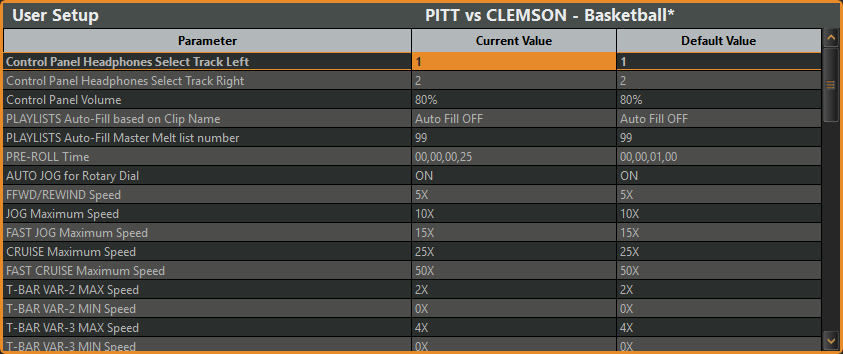
- Use the keyboard to enter the audio track you want to use for the left speaker on the headphones output.
-
Use the up and down arrows, or the rotary dial, to select
Control Panel Headphones Select Track Right.
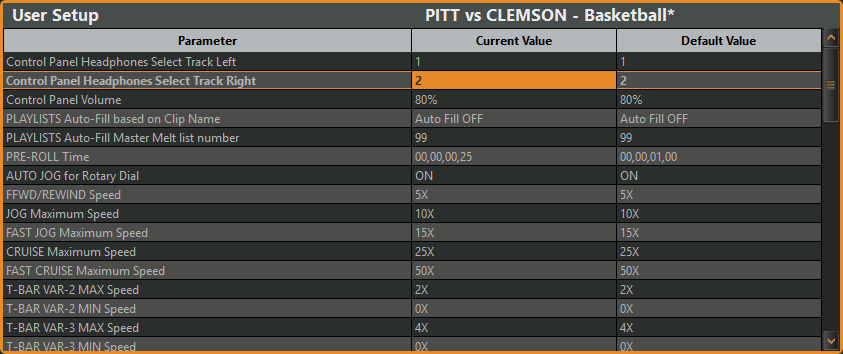
- Use the keyboard to enter the audio track you want to use for the right speaker on the headphones output.
-
Use the up and down arrows, or the rotary dial, to select
Control Panel Volume.
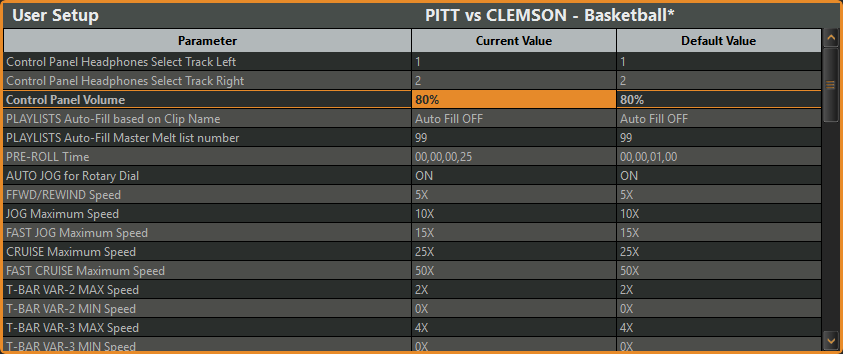
- Use the keyboard to enter the volume, as a percentage, for the headphones output.
- Press MARK + SCROLL again to close the menu.
