To Set the Auto-mark In-point Offset
Set the timecode that is subtracted from the point of interest (POI) timecode when saving a clip that has no in-point.
Tip: The auto-mark in-point is used when there is no in-point defined and GOTO IN is pressed.
- Press MARK + SCROLL to open the User Setup menu.
-
Use the up and down arrows, or the rotary dial, to select
AUTO-MARK IN.
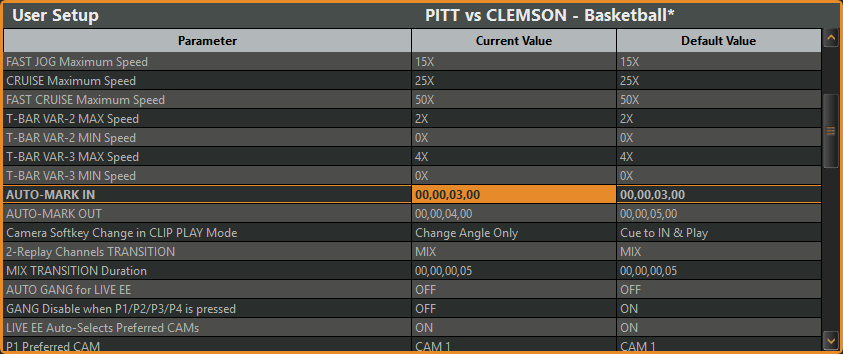
- Use the keyboard to enter the amount of time (minutes:seconds:frames) you want to offset from the POI time.
- Press MARK + SCROLL again to close the menu.
