To Set the Auto Jog Feature
Have the rotary dial automatically set to JOG when turned if it is not assigned to another function.
- Press MARK + SCROLL to open the User Setup menu.
-
Use the up and down arrows, or the rotary dial, to select
AUTO JOG for Rotary Dial.
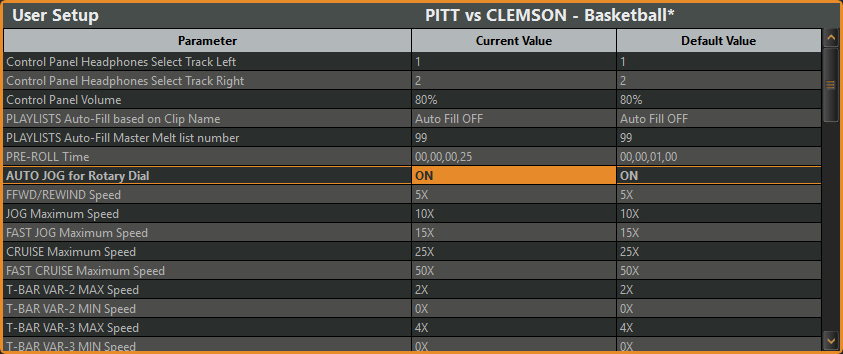
- Press TOGGLE (4) to toggle this feature on or off.
- Press MARK + SCROLL again to close the menu.
