Remote Control
The Remote Control node provides a detailed interface for most of the operations of the camera.
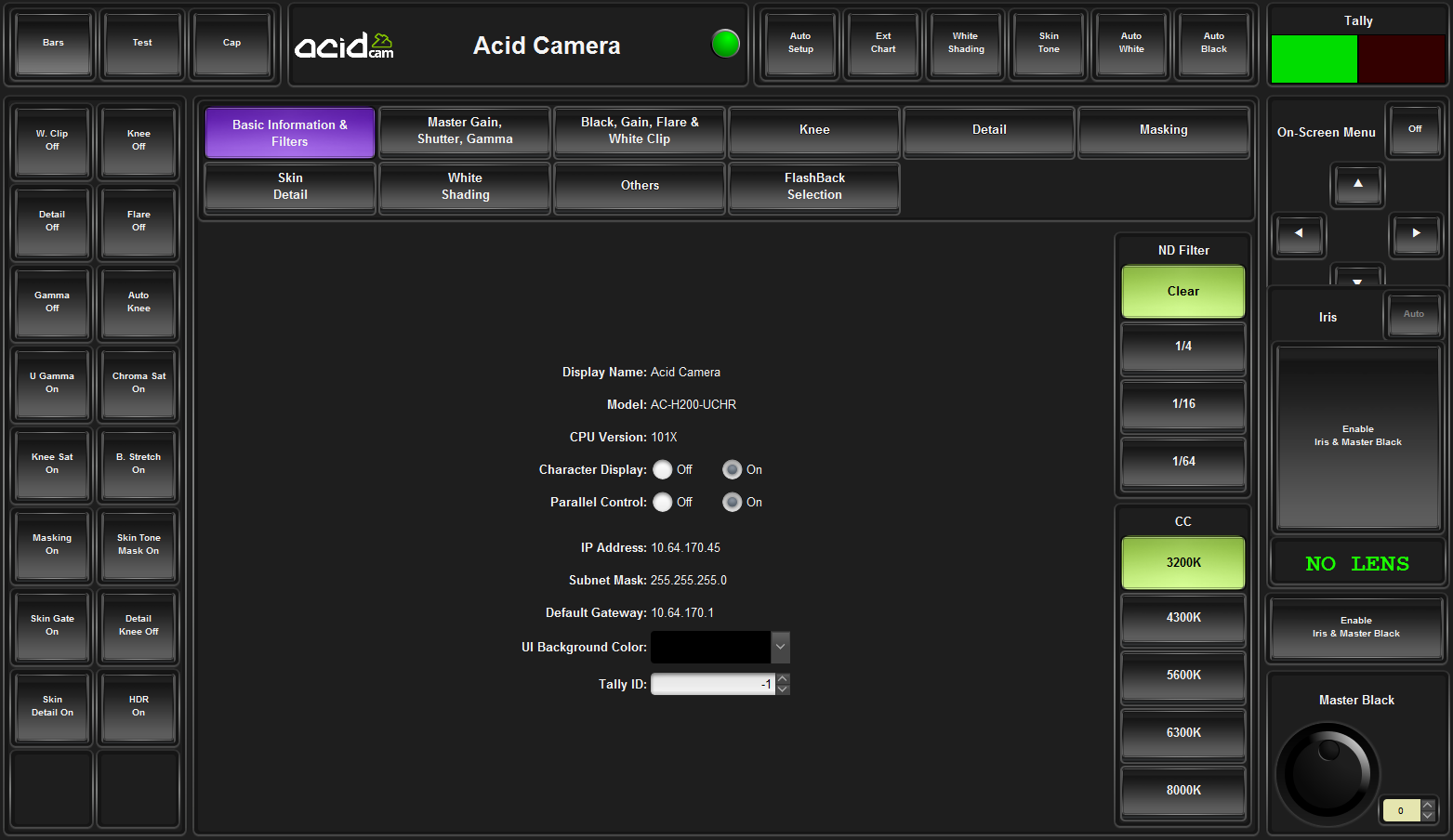
The buttons along the top of the window allow quick access to the test outputs and automatic modes of the camera.
- Bars — turns the color bars output on or off. This is the same as pressing the D button on the camera when the menu is not active.
- Test — turns the test pattern output on or off.
- Cap — closes the iris completely so that you can safely remove the lens.
- White Shading — run the auto white shading feature.
- Skin Tone — run the auto skin tone feature.
- Auto White — turns auto white balance (AWB) on. This is the same pressing and holding the L button on the camera.
- Auto Black — turns auto black balance (ABB) on. This is the same pressing and holding the R button on the camera.
The buttons along the left side of the menu allow various commonly used features or effects to be turned on or off.
- W Clip Off — turns white clip on or off.
- Knee Off — turns knee compensation on of off.
- Detail Off — turns detail on or off.
- Flare Off — turns flare on or off.
- Gamma Off — turns gamma correction on or off.
- Auto Knee — turns automatic knee compensation on or off.
- U Gamma On — turns ultra gamma on or off.
- Chroma Sat On — turns chroma saturation on or off.
- Knee Sat On — turns knee saturation on of off.
- B Stretch On —turns black stretch on or off.
- Masking On — turns masking on or off.
- Skin Tone Mask On — turns skin tone masking on or off.
- Skin Gate On — turns the skin tone detail gate on or off.
- Detail Knee Off — turns knee detail on or off.
- Skin Detail On — turns skin tone detail on or off.
- HDR On — turns high dynamic range (HDR) color format on.
The buttons on the right side of the menu allow control over the on-screen menu system as well as direct control over iris and master black level.
The center region of the menu allows you to directly control various aspects of the camera. The buttons along the top select the function you want to control and the middle is populated with the controls for that function.