To Set the Preferred Camera Angles
Set the preferred camera angle for each playout channel.
- Press MARK + SCROLL to open the User Setup menu.
-
Use the up and down arrows, or the rotary dial, to select
P1 Preferred CAM.
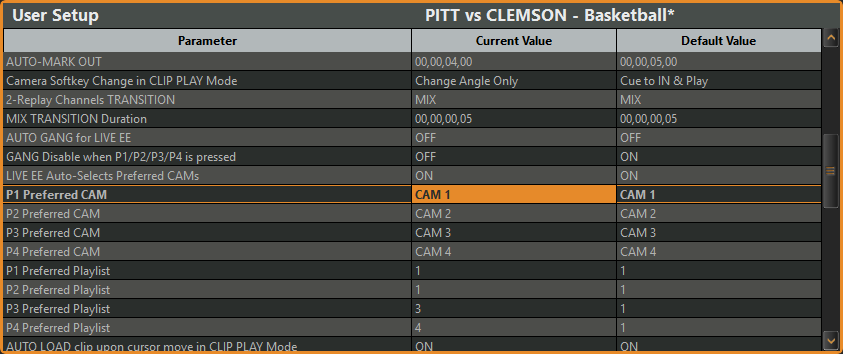
- Select the camera you want to assign to the playout channel.
- Repeat these steps for the remaining playout channels.
- Press MARK + SCROLL again to close the menu.
