To Set the Play List Melt List Number
Select the default Play List that you want to use as the master melt list.
If the name of the clip contains any words that are the same as a Play List name, the clip will be appended to those Play Lists. For example, if you have Play Lists named GOAL and REVIEW, any clip that has goal in the name is automatically appended to the GOAL Play List and any clip that has review in the name is automatically appended to the REVIEW Play List. If the clip have both goal and review in the name, it is appended to both Play Lists.
Tip: If the Play List does not have a name, the number is used instead.
- Press MARK + SCROLL to open the User Setup menu.
-
Use the up and down arrows, or the rotary dial, to select
PLAYLIST Auto-Fill Master Melt list number.
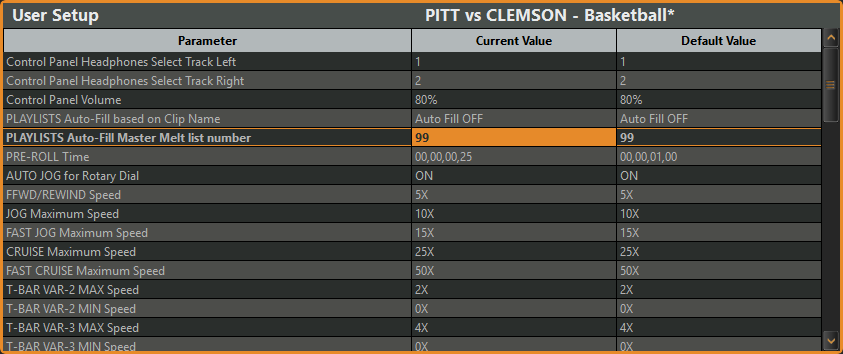
- Use the keyboard to enter the melt list number.
- Press MARK + SCROLL again to close the menu.
