To Set the Duration of a Mix Transition
Set the duration of the mix transition between the two replay channels.
- Press MARK + SCROLL to open the User Setup menu.
-
Use the up and down arrows, or the rotary dial, to select
MIX TRANSITION Duration.
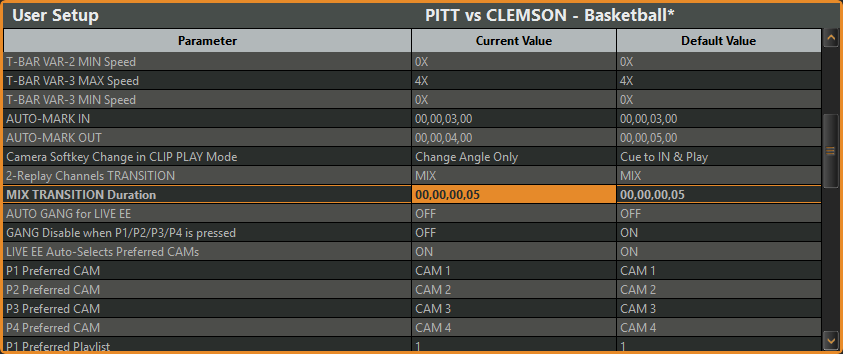
- Use the keyboard to enter the amount of time (seconds:frames) you want the transition to take.
- Press MARK + SCROLL again to close the menu.
