To Set the Amount Inactive Lists are Dimmed
Set the amount the Clip Register or Play List are dimmed when not active. This helps to quickly focus on the list that is currently active.
- Press MARK + SCROLL to open the User Setup menu.
-
Use the up and down arrows, or the rotary dial, to select
Dim for inactive clips and lists.
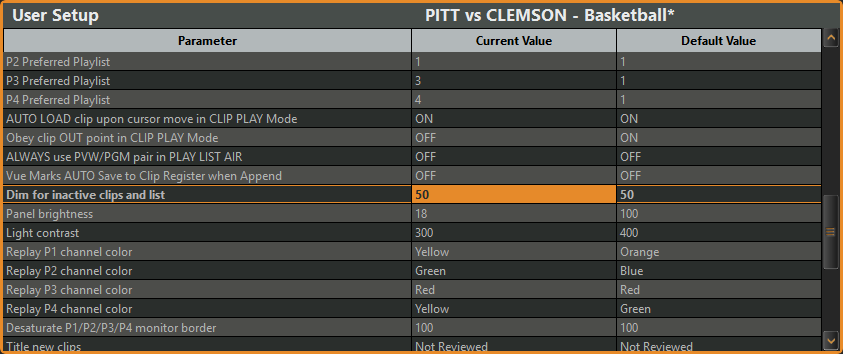
- Use the keyboard to enter the amount (0-100%) you want to dim a list area when it is not active. Select 0 for full brightness with no dimming.
- Press MARK + SCROLL again to close the menu.
