To Set Control Surface Brightness
Set the brightness of the buttons and LEDs on the Control Surface.
- Press MARK + SCROLL to open the User Setup menu.
-
Use the up and down arrows, or the rotary dial, to select
Panel Brightness.
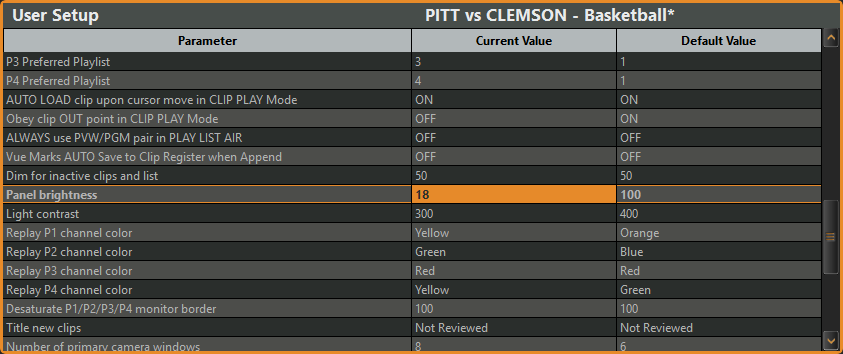
- Use the keyboard to enter the amount of brightness (5-100%) you want to apply to the buttons and LEDs on the Control Surface.
- Press MARK + SCROLL again to close the menu.
