To Set the Appearance of the Audio Meters
Set the position and opacity of the audio meters on each output.
- Press MARK + SCROLL to open the User Setup menu.
-
Use the up and down arrows, or the rotary dial, to select
PGM-1 Audio Meter Position.
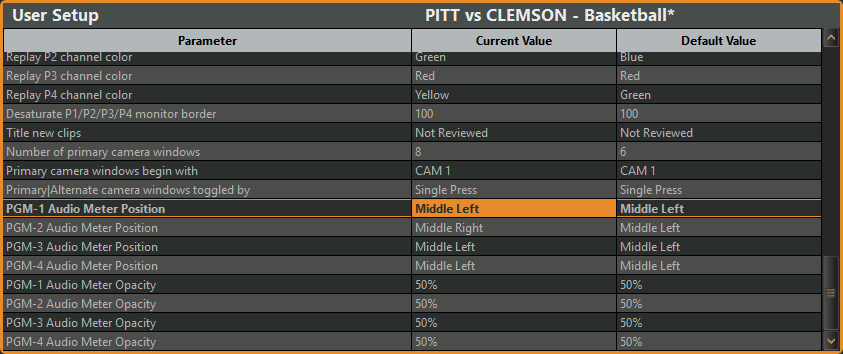
- Select the position for the audio meters over the PGM 1 video on the Multi-Viewer.
-
Use the up and down arrows, or the rotary dial, to select
PGM-1 Audio Meter Opacity.
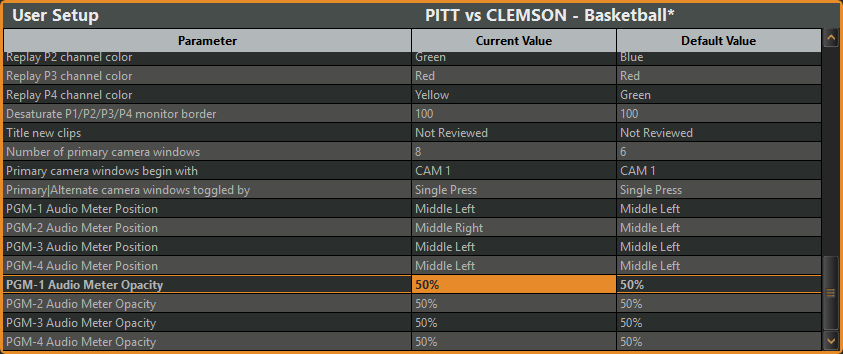
- Select the opacity of the audio meters over the video.
- Repeat these steps for the other PGM outputs.
- Press MARK + SCROLL again to close the menu.
