To Set Whether the Out-point of a Clip is Used in CP Mode
Set whether a clip stops playing when it reaches the out-point in CLIP PLAY mode. When this setting is OFF the clip will continue to play through the out-point.
- Press MARK + SCROLL to open the User Setup menu.
-
Use the up and down arrows, or the rotary dial, to select
Obey clip OUT point in CP Mode.
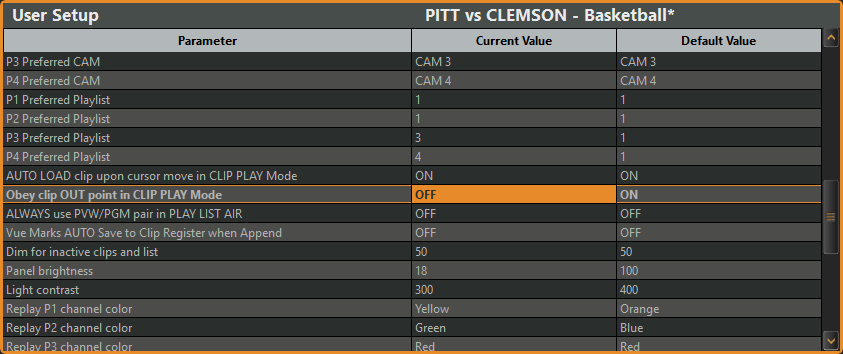
- Press TOGGLE (4) to toggle this feature on or off.
- Press MARK + SCROLL again to close the menu.
