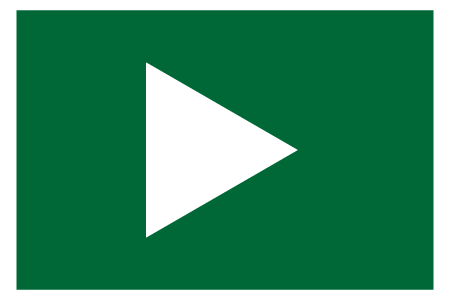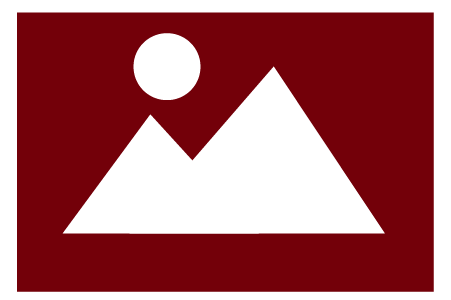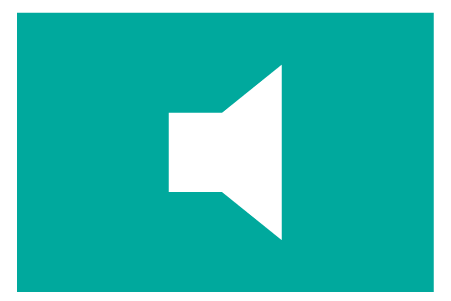Media Button Type Assignment
When you assign a media item to a Media Button, you select the type of Media Button you want to use. This doesn't change the media item, but how Kiva Presenter uses it.
Media Buttons can be assigned to one of three basic types or used for a playlist. What the Media Button is assigned to is identified by the icon on the Media Button and the color used behind the name. You cannot change the type of an existing Media Button, but you can assign the media item to multiple Media Buttons.
| Icon | Description |
|---|---|
| The Video Media Button is used to contain a video clip and is played on the Video Preview (PVW) and Program (PGM) Media Players. | |
| The Still Media Button is used to contain a still image and is played on the Video Preview (PVW) or Program (PGM) Media Playera. | |
| The Audio Media Button is used to contain an audio clip and is played on the Audio Preview (PVW) or Program (PGM) Media Player, or on the Video Media Player when it is part of a playlist. The Audio Media Player can be playing out at the same time as the Video Media Player. | |
| The Playlist Media Button is used to contain a playlist of media items with transition controls for how each item is transitions from Preview (PVW) to Program (PGM) during playout. When an Audio only media item is played from a playlist, the Video Media Player is used. The Video Media Player outputs black while playing an audio clip. | |
 |
The media file that was assigned to the Media Button is missing or has been renamed. If you move, delete, or rename a media file assigned to a Media Button, the link to the media file is broken and the Media Button will not function. |