Media Button Pages
The Media Button Pages allow you to organize your Media Buttons for how they best fit your workflow. Media Button can be moved from one location to another on the Page, or between different Pages, Banks, and even Channel Pairs.
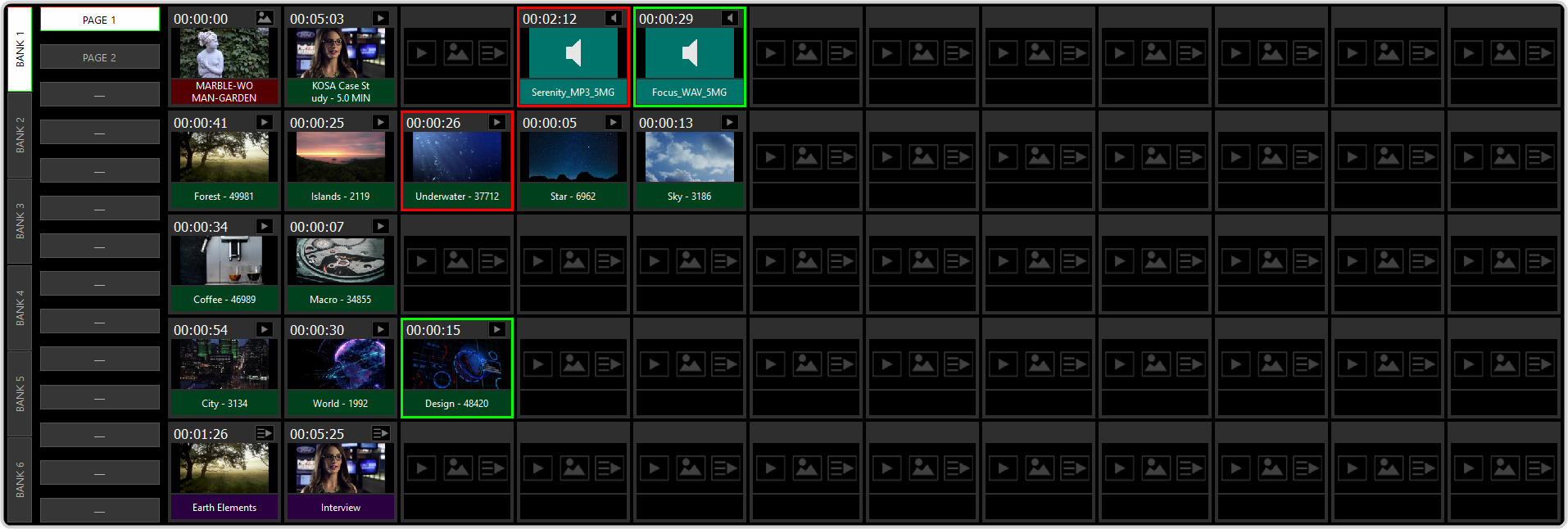
Each Channel Pair has an independent set of 60 Banks, Pages, and Buttons. There are 6 Banks, each containing 14 Pages, and each Page contains 60 Media Buttons.
When the contents of a Media Button is on Preview or Program, the Media Button, Page, and Bank are tallied. Red for when the contents of a Media Button is loaded into the Audio or Video Program (PGM) Media Player and green for when it is loaded into the Audio or Video Preview (PVW) Media Player.
 |
Green and red bars along the top and bottom indicate that the page has the contents of a Media Buttons loaded into the Program (PGM) (red) and Preview (PVW) (green) Video Media Player. This also applies to the bank buttons. |
 |
Green and red bars along the sides indicate that the page has the contents of a Media Buttons loaded into the Program (PGM) (red) and Preview (PVW) (green) Audio Media Player. This also applies to the bank buttons. |
