To Set the Player Settings
Player settings provide default parameters for the audio and video media players.
-
Click Settings > Player Settings.
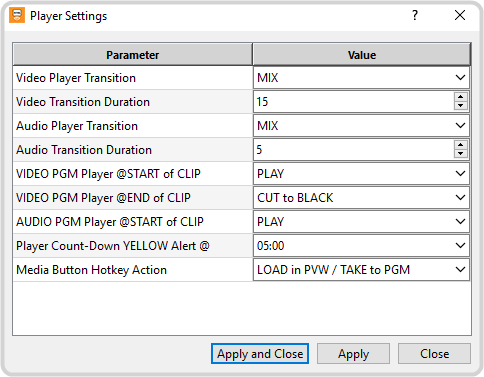
-
Set the default Player settings as follows:
Setting Description Video Player Transition Set the type of transition that is used to take a media item from the Video Preview Media Player to the Video Program Media Player. - MIX — a dissolve from the Program media item to the Preview media item. The duration of the mix is set in the next parameter.
- CUT — a cut from the Program media item to the Preview media item. No duration setting is used for a cut.
Video Transition Duration Set the length of time for a take, in frames, to mix (dissolve) from the Video Program Media Player media item to the Video Preview Media Player media item. A cut does not have a duration. Audio Player Transition Set the type of transition used to take an audio clip from the Audio Preview Media Player to the Audio Program Media Player. - MIX — a dissolve takes the audio clip from the Audio Program Media Player to the Audio Preview Media Player. The duration of the mix is set in the next parameter.
- CUT — a cut takes the audio clip from the Audio Program Media Player to the Audio Preview Media Player. No duration setting is used for a cut.
Audio Transition Duration Set the length of time for a take, in frames, to fade the audio clip from the Audio Program Media Player to the Audio Preview Media Player. A cut does not have a duration. VIDEO PGM Player @START of CLIP Set what action is taken when a media item is taken on Video Program Media Player. - PLAY — start playing the media item immediately when it is taken on the Video Program Media Player.
- PAUSE — pause on the first frame of the media item when it is taken on the Video Program Media Player.
VIDEO PGM Player @END of CLIP Set what action the Video Program Media Player performs when it reaches the end of a media item when it is not set to automatically transition to the next media item. - PAUSE — pause on the last frame of the media item when the Video Program Media Player reaches the end of the media item.
- CUT to BLACK — transition to internally generated black when the Video Program Media Player reaches the end of the media item.
AUDIO PGM Player @START of CLIP Set what action is performed when an audio clip is taken on the Audio Program Media Player. - PLAY — start playing the audio clip immediately when it is taken on the Audio Program Media Player.
- PAUSE — stop the audio clip as soon as it is taken on the Audio Program Media Player.
Player Count-down YELLOW Alert @ Set the point in time when the count-down timer turns yellow during playout. This applies to both the Audio and Video Media Players. Media Button Hotkey Action Set the action that is performed when a Media Button is clicked. - LOAD in PVW / TAKE to PGM — load the contents of the Media Button into the PVW Media Player when the Media Button is clicked the first time and take the contents of the Media Button button on the PGM Media Player when the button is clicked a second time.
- LOAD DIRECT to PGM — load the contents of the Media Button into the PGM Media Player when the Media Button is clicked the first time.
