To Configure The Audio Settings from DashBoard
Select which audio sources are assigned to the outputs.
- From the DashBoard tree view for the AirCleaner-2, expand the Abekas node and double-click Config Panel.
-
Click on the Audio tab.
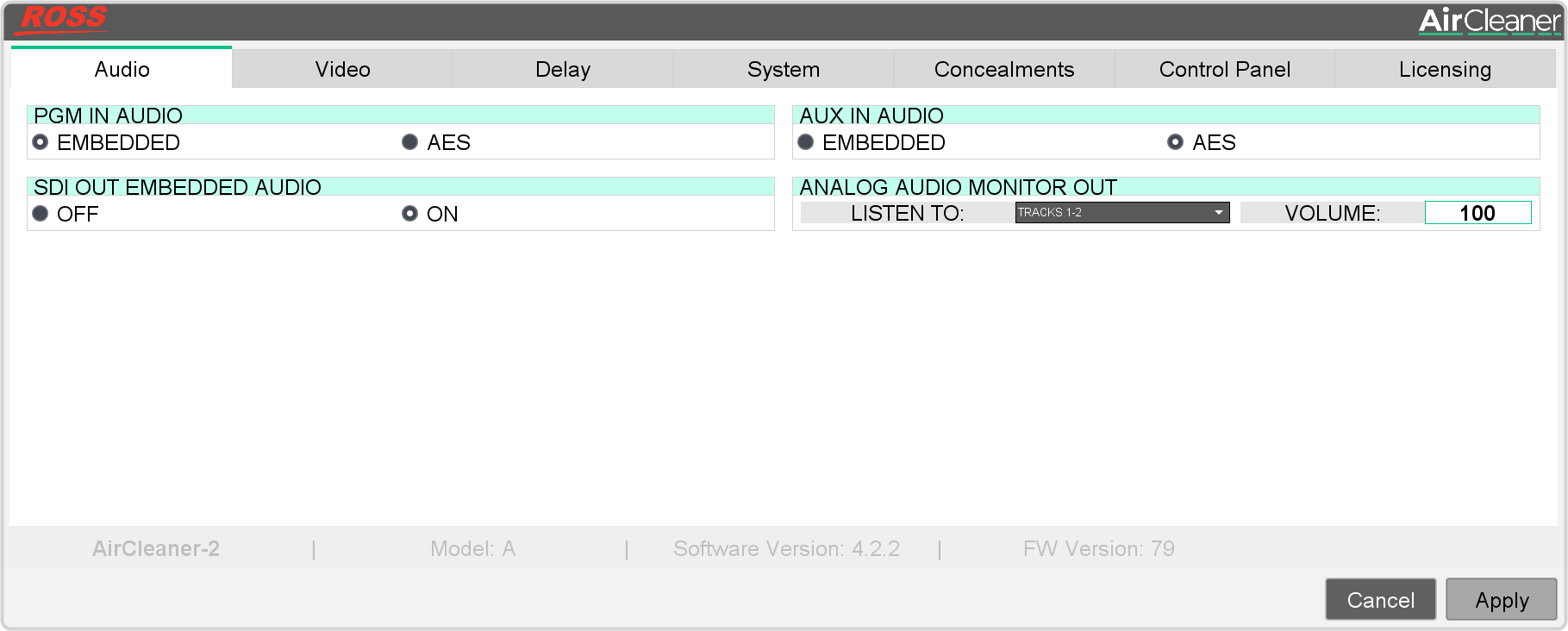
-
In the PGM IN AUDIO area, select the audio source for the PGM IN.
- EMBEDDED — the embedded audio in the PGM IN SDI video signal on the PGM IN BNC.
- AES — the TASCAM® Digital audio input.
-
In the AUX IN AUDIO area, select the audio source for the AUX IN.
- EMBEDDED — the embedded audio in the AUX IN SDI video signal on the AUX IN BNC.
- AES — the TASCAM® Digital audio input.
- In the SDI OUT EMBEDDED AUDIO area, select whether the audio is embedded in the PGM and TAP SDI outputs (ON), or not (OFF).
- Click Apply.
