To Configure Analog Audio Out Jack from DashBoard
You can select the source and audio level that is fed out of the analog audio headphone jack.
- From the DashBoard tree view for the AirCleaner-2, expand the Abekas node and double-click Config Panel.
-
Click on the Audio tab.
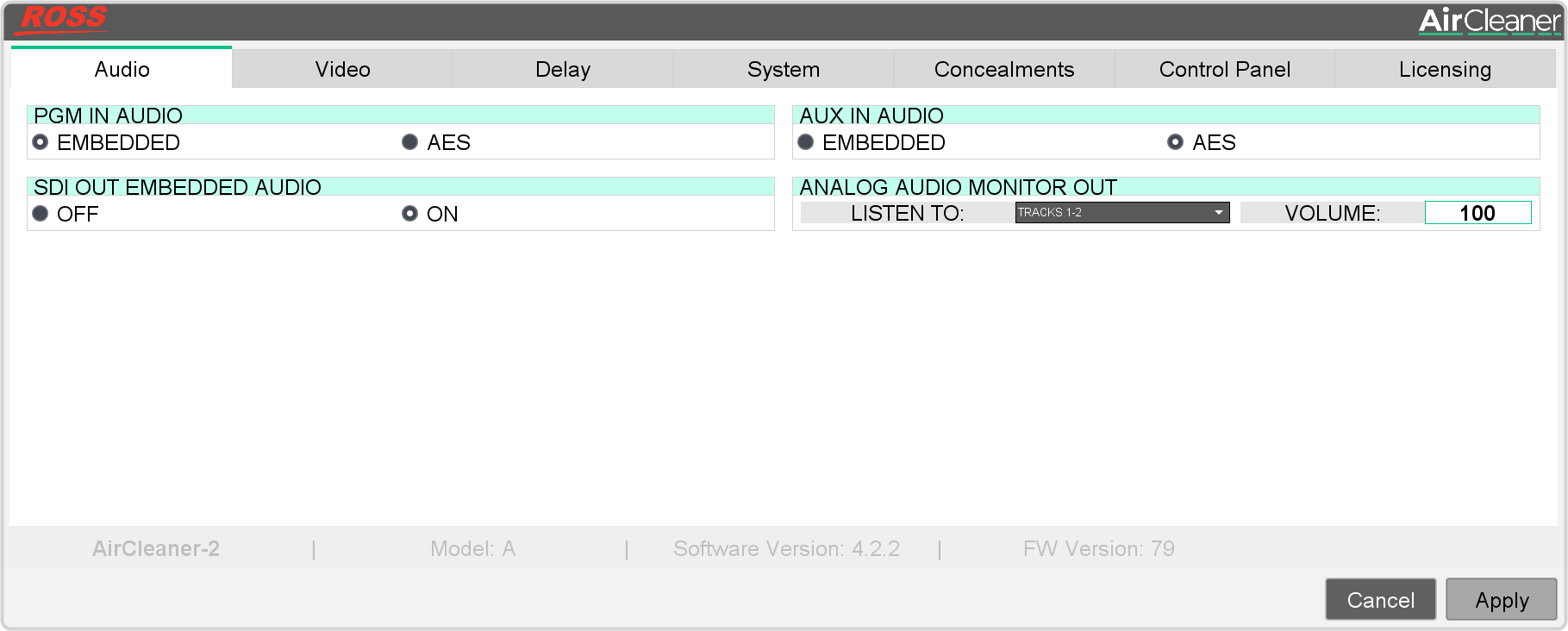
-
In the ANALOG AUDIO MONITOR OUT, click the LISTEN TO list and select the audio source for the headphones.
- TRACKS 1/2 — monitor program audio channels 1 and 2.
- TRACKS 3/4 — monitor program audio channels 3 and 4.
- TRACKS 5/6 — monitor program audio channels 5 and 6.
- TRACKS 7/8 — monitor program audio channels 7 and 8.
- TRACKS 9/10 — monitor program audio channels 9 and 10.
- TRACKS 11/12 — monitor program audio channels 11 and 12.
- TRACKS 13/14 — monitor program audio channels 13 and 14.
- TRACKS 15/16 — monitor program audio channels 15 and 16.
- In the Volume field enter the volume (0 to 255) for the headphones.
- Click Apply.
