Panel Row Addition
If you purchased a control panel with the row delete option, you can add that row back to the control panel with the row addition option. Contact Ross® Video for information on purchasing the option and obtaining the required hardware.
To Add a Panel Row
| Warning Hazardous Voltages: Hazardous voltages are present in this device as long as any of the power supplies are connected to the AC power. |
- Power down the control panel and disconnect the AC power.
-
Remove the bolts from each of the corners of the blank plates that you need to remove and remove the blank plate.
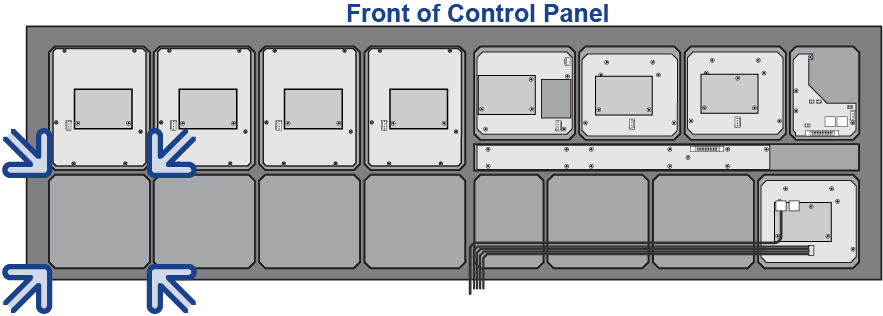
-
On the A2X and A2M, the Menu module is already installed in the last slot position. Remove the power and control cables
connected to this module from the control panel. You will be replacing them later.
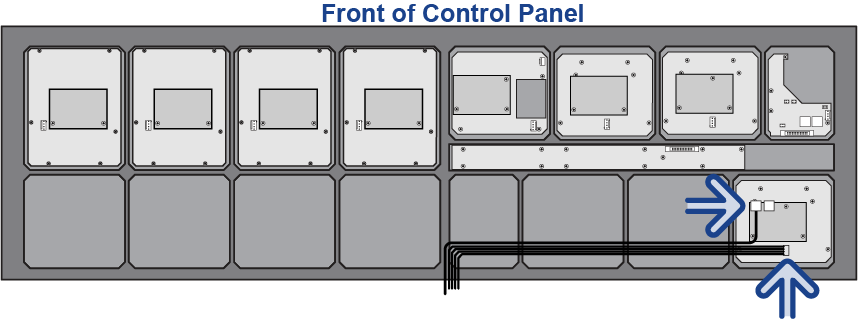
-
Install the Memory, Transition, and Keyers modules into the specified slots (A2X shown) using the bolts you removed
earlier. On all panels, the Keyer module should be in the third slot.
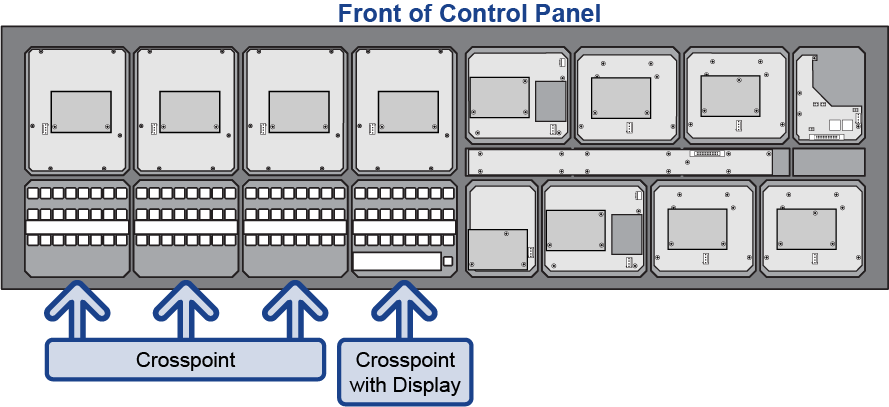
- Install the top plate for each Crosspoint module into the specified slot (A2X shown) using the bolts you removed earlier.
-
Install the circuit board for each Crosspoint module to the top plates you just installed and secure it using the screws
provided.
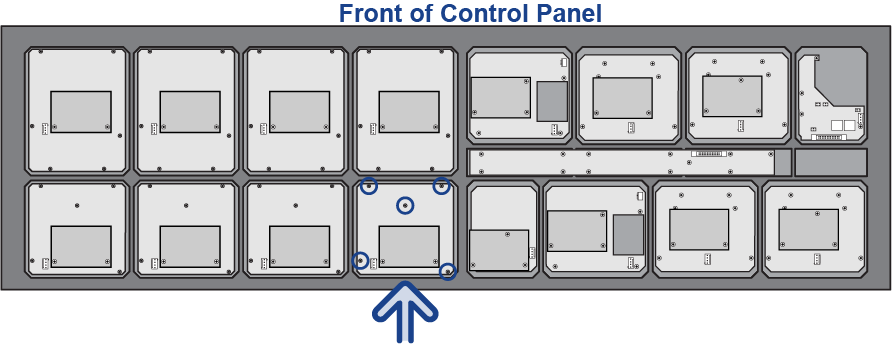
-
Using the network cables provided, connect a cable from an available port on the Control Panel CPU and the PREV port on the
first module. Connect a second cable from the NEXT port on the same module and PREV port on the next module. Continue like
this connecting cables from NEXT to PREV ports for all modules on both sides of the control panel.
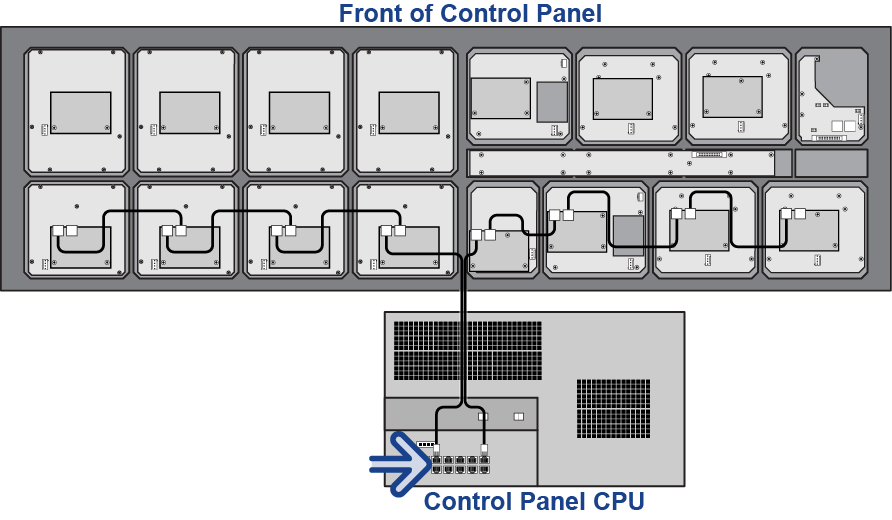
-
Using the power cables provided, connect a cable from an available port on the Power Distribution board and the power
connector on each module on one side of the control panel. Repeat this procedure for the other side of the control
panel.
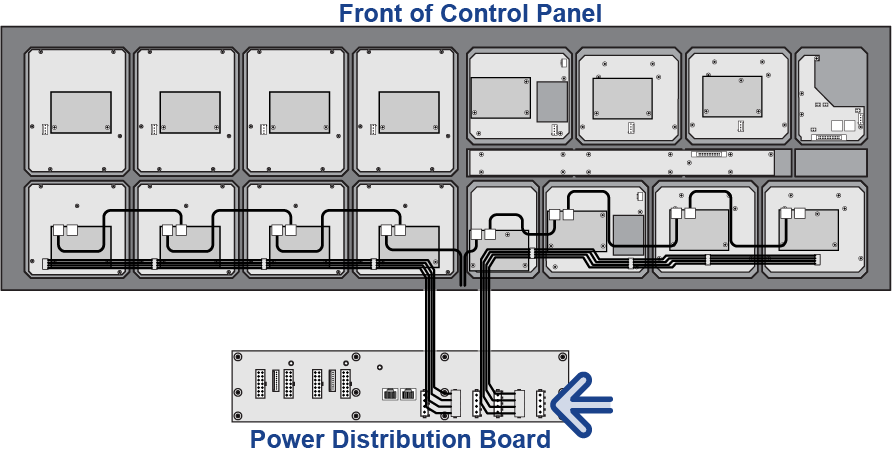
- Close up the control panel and reconnect the power.
You must now map the new modules to the control panel rows. Refer to To Automatically Map Modules to a Row for more information.
When the control panel row is added, it must be assigned as Row 1. All existing rows must be re-assigned, starting at Row 2.
