Extended Tallies
The extended tallies options adds additional tally boards to your control panel. The maximum number of tallies that can be added depends on the size of your control panel.
Note: The Tally boards must be installed in order; 37-72 and them 73-108.
To Install the Extended Tallies Boards
To instal additional tally boards you must remove the blank plate, instal the new tally board, and connect the power and communication cables.
| Warning Hazardous Voltages: Hazardous voltages are present in this device as long as any of the power supplies are connected to the AC power. |
- Power off the control panel and disconnect the AC power.
-
Locate the slot for the Tally board you want to install and remove the four (4) screws from the blank plate and remove it
from the slot.
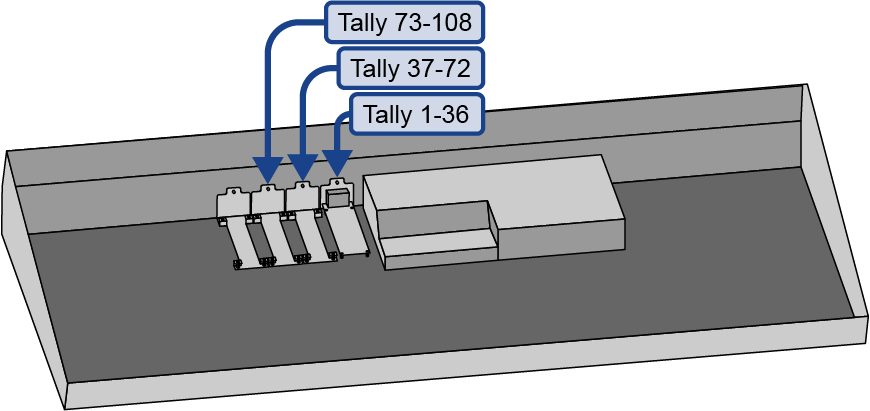
-
Align the Tally board with the ports out the hole in the back of the tub and the four (4) screw holes with the standoffs on
the bottom of the tub. Install the screws.
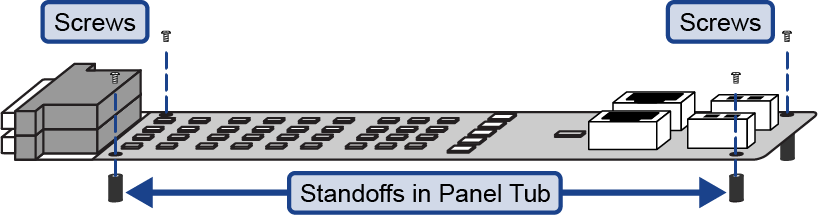
-
Connect one end of the interface cable to the Tally board you are installing, and connect the other end to the previous
Tally board already installed in the control panel.
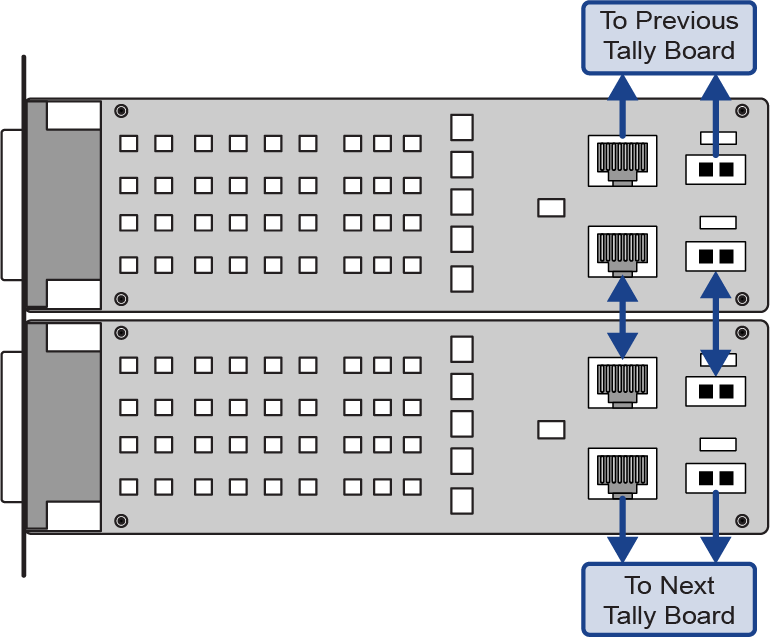
- Connect one end of the power cable to the Tally board you are installing and connect the other end to the previous Tally board already installed in the control panel.
