To Set UltriClean Clean Switch
The UltriClean feature allows the router to delay each video output. The switcher introduces a delay in the video path relative to rest of the router. The Clean Switch line buffer must be set for every output used for switcher outputs to properly time them with the rest of the router sources.
Note: Refer to the documentation that came with your router for more information on working with UltriClean.
- From the DashBoard tree view for the router, expand the Ultrix > Devices > Controllers + Matrices node.
- Double-click on the node for the router.
-
Click
 (Port Configuration) and click on the slot or slots you are using for the switcher
outputs.
(Port Configuration) and click on the slot or slots you are using for the switcher
outputs.
-
In the Views area select Ports and Outputs, and in the Selection area click Select
All.
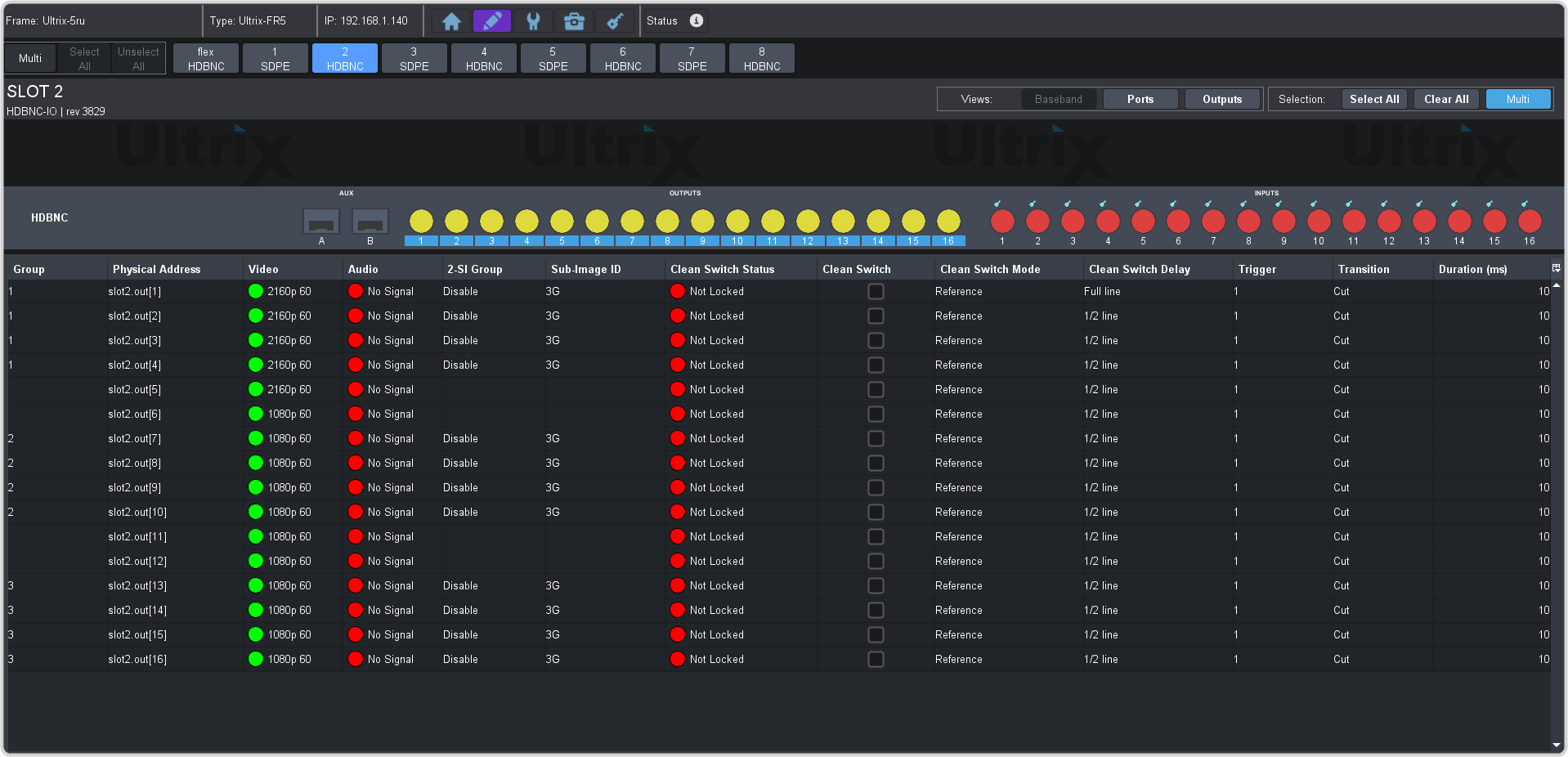
-
Select the first switcher output that you want to configure.
Tip: Output are identified by their physical address on the router. You may have to refer to the database to identify which switcher sources are connected to router outputs.
-
Select Clean Switch (checked) for the output that a switcher source is assigned to.
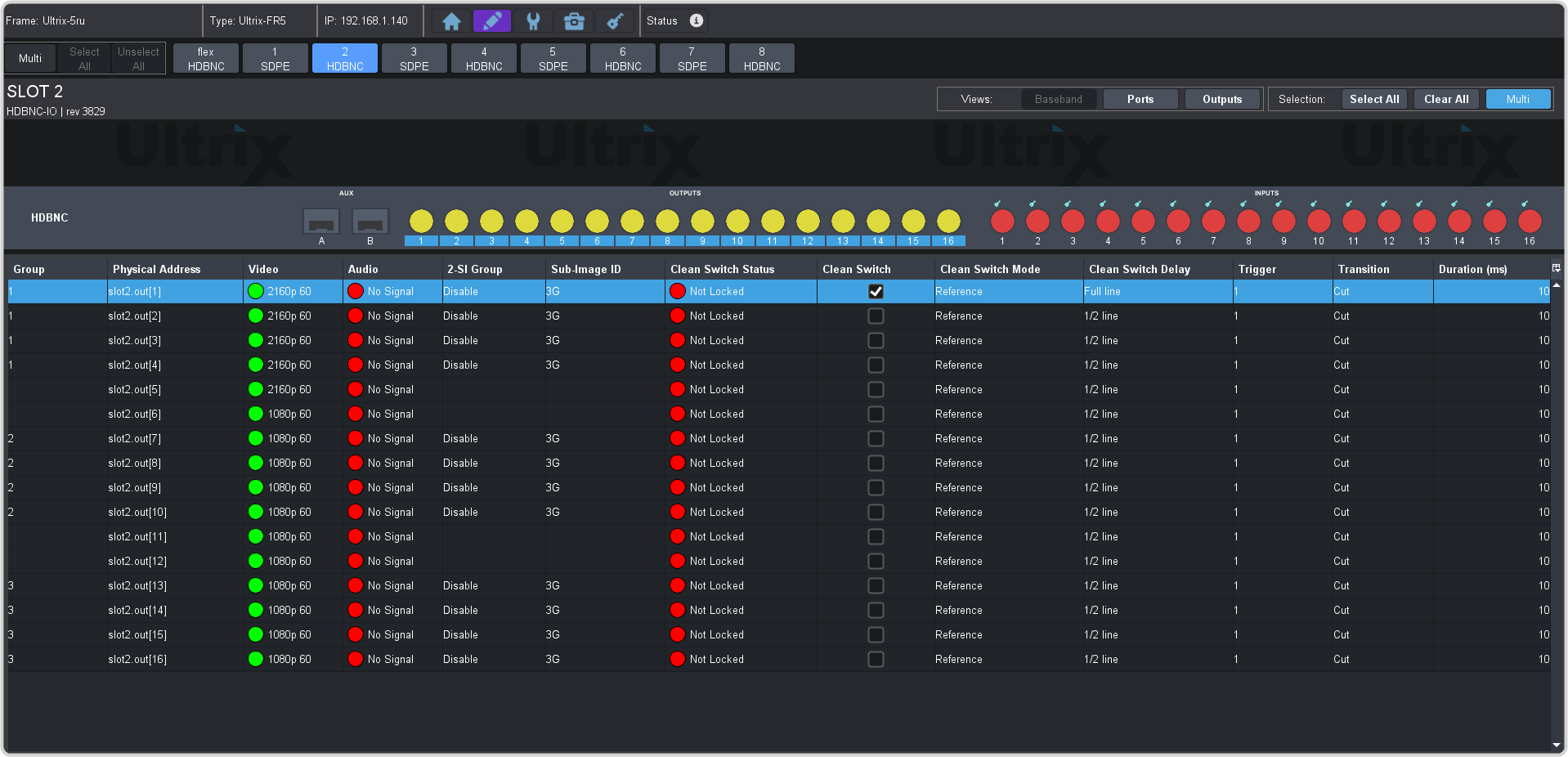
- Click the Clean Switch Mode cell and select Reference.
- Click the Clean Switch Delay cell and select Full Line.
- Repeat this procedure for each output assigned to a switcher source.
