Audio Routing in Ultrix™
Audio is handled independently in the router and is separate from the switcher. You can output Media-Store and Clip Player audio.
In the router, audio is de-embedded from video and is routed independently. The Ultrimix option allows you to assign audio channels to different levels that are routed on the Ultrix™ SoftPanel.
Only audio signals from the Media-Store and Clip Player are available to the router from the switcher. All other audio inputs and outputs are not available to the switcher.
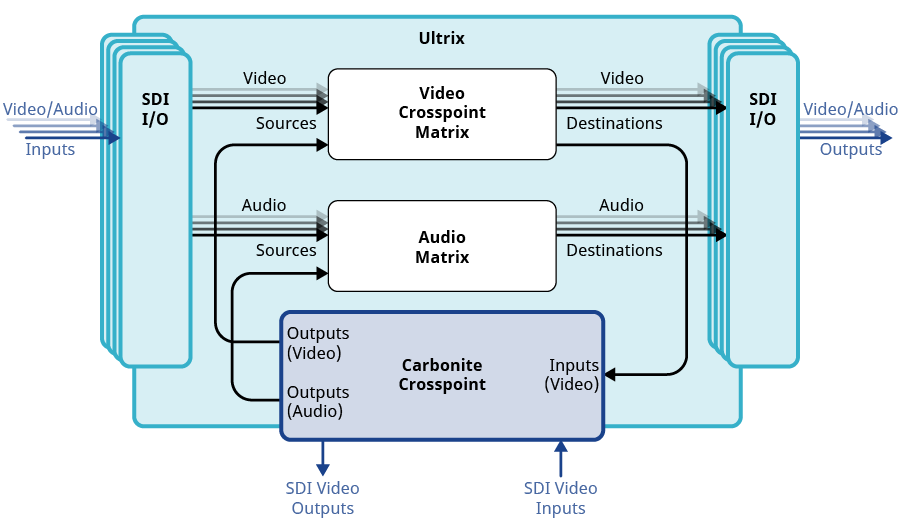
Switcher audio signals are available on the AUX-A source for the SDPE blade:
- Media-Store Channel 1 Audio — audio channels 1 and 2.
- Media-Store Channel 2 Audio — audio channels 3 and 4.
- Clip Player Audio — audio channels 5 and 6.
Tip:
These audio signals can also be assigned to the AES ports on the SDPE blade.
