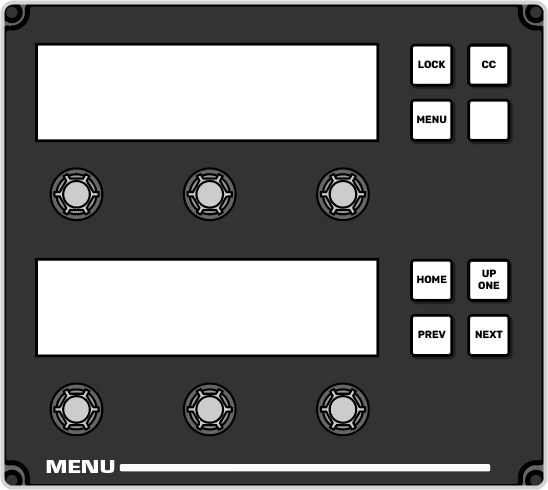8. 3-Knob Menu
The buttons next to the 3-knob menu differ between Carbonite and Acuity®. The display and the knobs in both systems follow the main menu selections.
Carbonite
The 3-knob menu is used to access the legacy menu system of the switcher, as well as some auto-follow functions attached to video source selections.
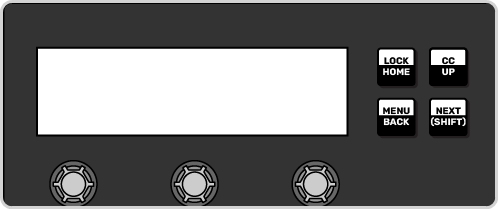
Acuity®
The 3-knob menu provided physical knobs for menu selections. The 3-knob menu auto-follows the Main menu.
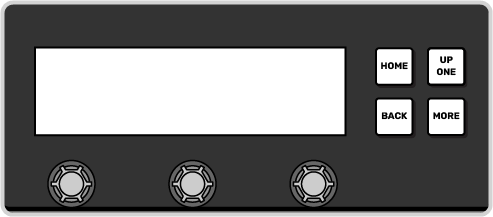
TD3 and 4 Panels
The TD3 and TD4 panels have a stacked version of the 3-knob menu. The menu operates the same as on the other panels, but can show two menu pages at the same time. For Acuity® the top display shows the upper menu area and the bottom display the lower menu area.