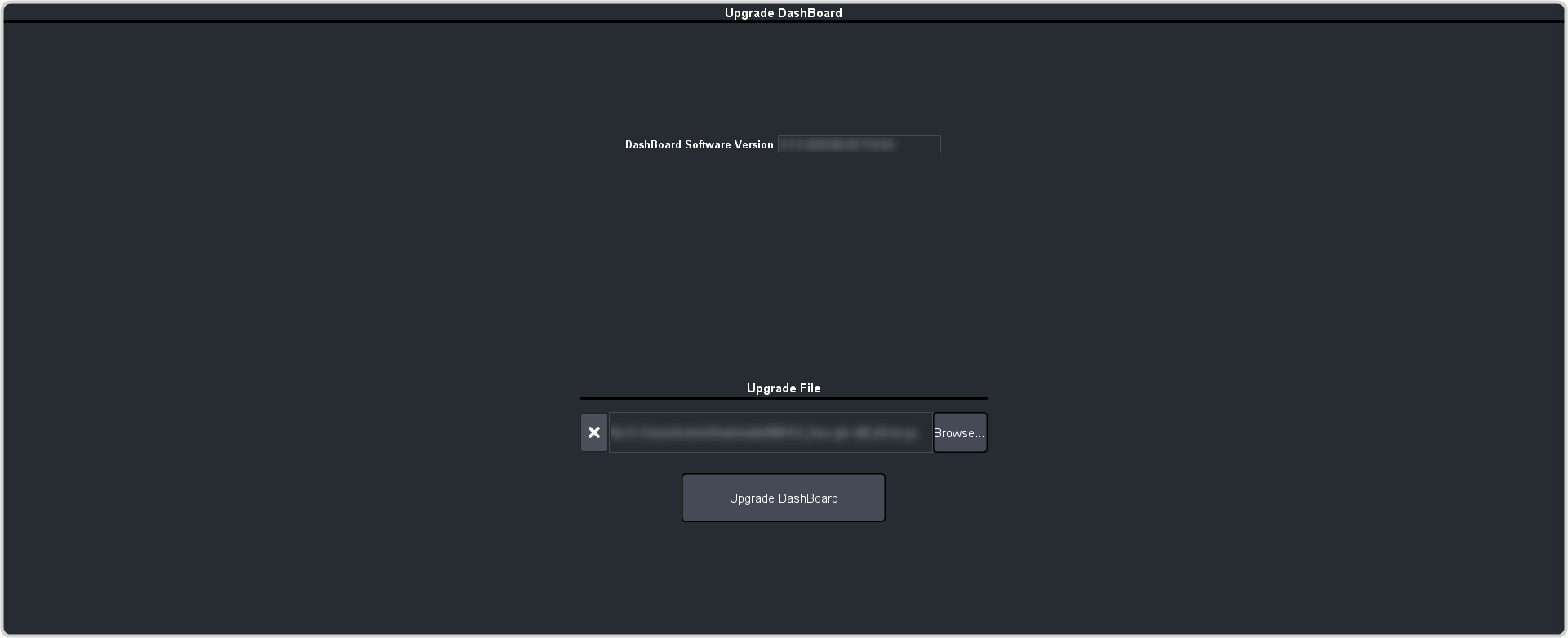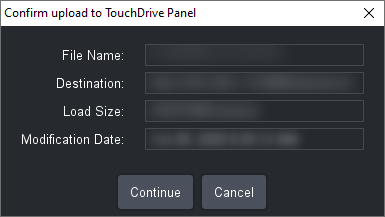To Upgrade DashBoard on the Control Panel (Carbonite Mode Only)
Upgrade the DashBoard control system software on the TouchDrive control panel when it is in Carbonite mode.
Important:
Do NOT turn the control panel power off during the upgrade. Doing so may corrupt the software or damage the control panel components.
Tip:
The control panel can be upgraded from a remote DashBoard computer or from the panel itself. If you are upgrading from the panel, you must put the
upgrade file onto a USB and insert that USB into a USB port on the control panel.