To Set the Max T-Bar Speed (VAR 3)
Set the maximum speed video will move when the T-bar is in the maximum speed position (top) and the VAR 3 mode is active.
- Press MARK + SCROLL to open the User Setup menu.
-
Use the up and down arrows, or the rotary dial, to select
T-BAR VAR-3 MAX Speed.
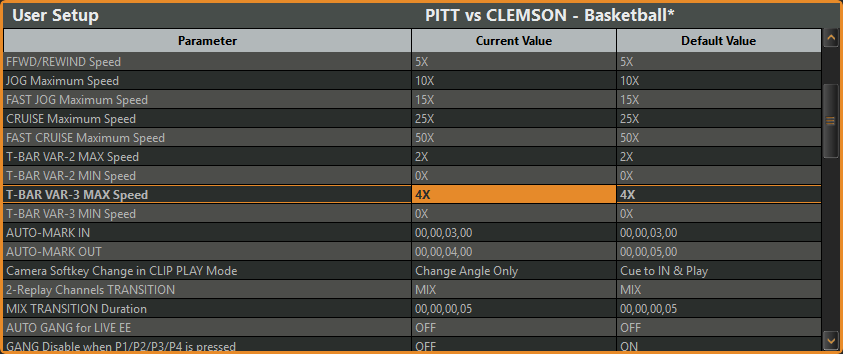
- Use the keyboard to enter the multiplier you want to use (1X is real-time).
- Press MARK + SCROLL again to close the menu.
