To Set the Pre-roll Time
Assign a pre-roll time to seek to the in point in a clip.
- Press MARK + SCROLL to open the User Setup menu.
-
Use the up and down arrows, or the rotary dial, to select
PRE-ROLL Time.
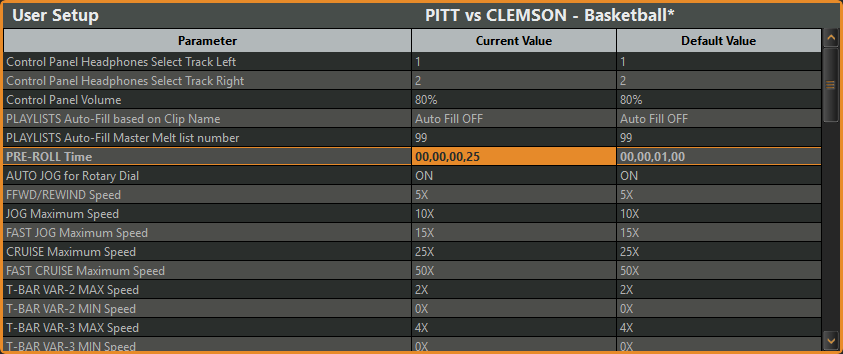
- Use the keyboard to enter the amount of time (hours,minutes,seconds,frames) you want to use for the pre-roll.
- Press MARK + SCROLL again to close the menu.
