To Set Whether Preferred Camera Angles are Used for Live EE Record
Set whether the preferred camera angle for each playout channel is selected when
 is pressed.
is pressed.
- Press MARK + SCROLL to open the User Setup menu.
-
Use the up and down arrows, or the rotary dial, to select
LIVE-EE Auto-Select Preferred CAMs.
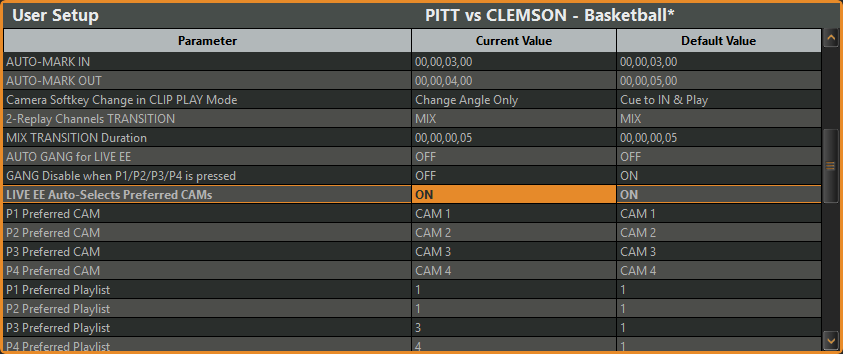
- Press TOGGLE (4) to toggle this feature on or off.
- Press MARK + SCROLL again to close the menu.
