To Configure the Number of Users from DashBoard
Either one or two users are supported. With two users, the total delay time is divided between both users in any proportion required.
- From the DashBoard tree view for the AirCleaner-2, expand the Abekas node and double-click Config Panel.
-
Click on the Delay tab.
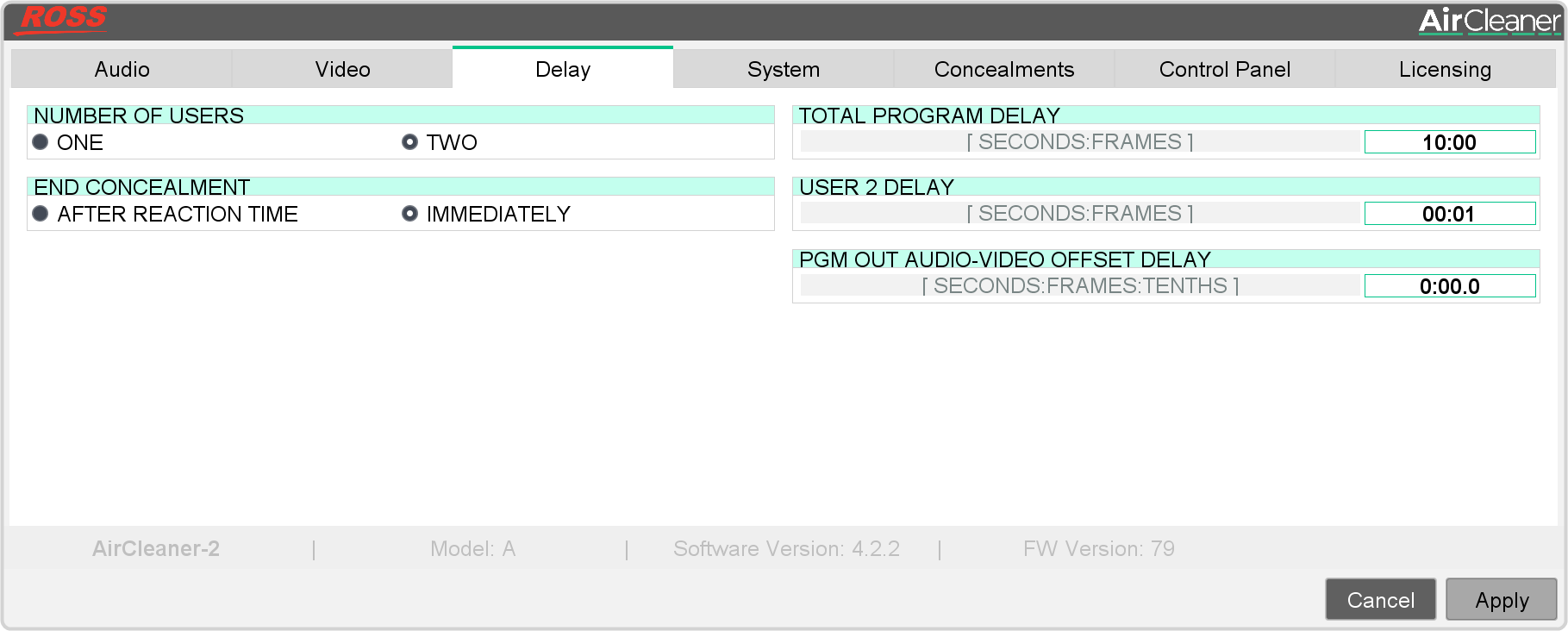
-
In the NUMBER OF USERS area, select the number of users.
- ONE — the total program delay is applied to this single user. User 1 monitors the incoming audio/video upstream of the PGM IN port.
- TWO — the total program delay is divided in any ratio between the two users. User 1 monitors the incoming audio/video and User 2 monitors the audio/video output from the TAP OUT port.
- Click Apply.
