To Configure the User 2 Delay from DashBoard
This adjusts the delay between the audio/video on the PGM IN feed versus the TAP OUT by selecting how much of the Total Program Delay time is allocated to User 2.
- From the DashBoard tree view for the AirCleaner-2, expand the Abekas node and double-click Config Panel.
-
Click on the Delay tab.
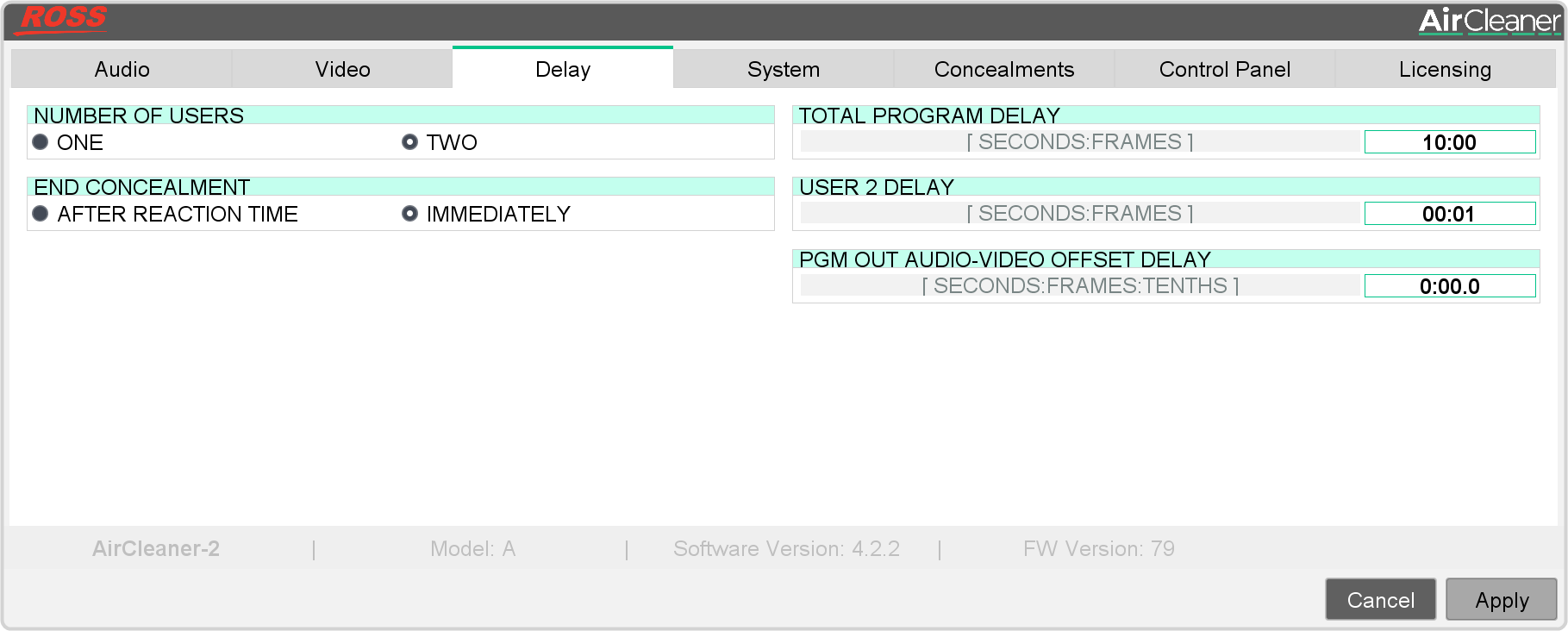
-
In the USER 2 DELAY area, enter the amount of delay time (0:01 to TOTAL PROGRAM DELAY) you want to assign to User 2.
Tip: The number of users must be set to two for this field item to available.
- Click Apply.
