To Configure the End Concealment from DashBoard
You can extend the time that the concealment is applied after the remove concealment has been triggered.
- From the DashBoard tree view for the AirCleaner-2, expand the Abekas node and double-click Config Panel.
-
Click on the Delay tab.
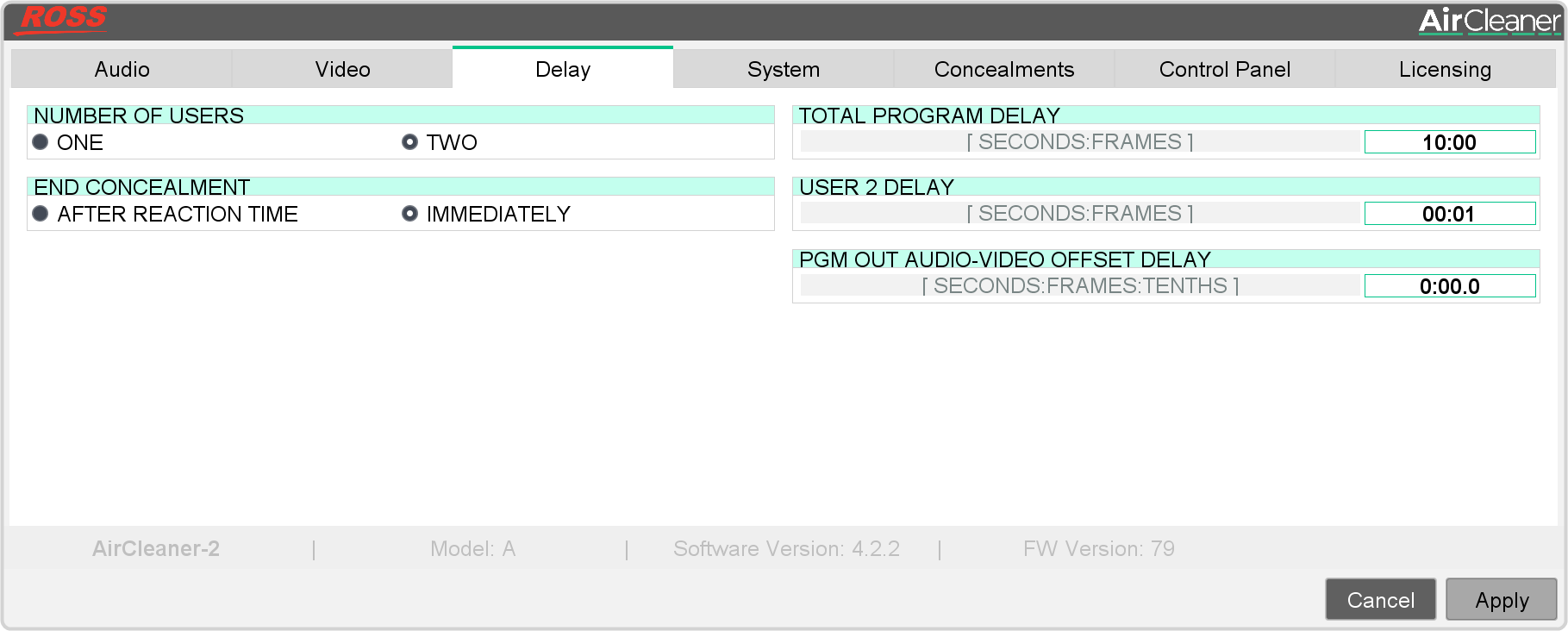
-
In the END CONCEALMENT area, select what you want to happen when the concealment button is released.
- AFTER REACTION TIME — removal of the audio and video concealment is delayed after the concealment button is released. The delay between the release of the concealment button and the removal of the concealment is equal to the Delay Time minus the Reaction Time for the user.
- IMMDEIATELY — removal of the audio and video concealment is immediate when the concealment button is released.
- Click Apply.
