To Configure the Video Reaction Time from DashBoard
This setting allows the system to compensate for the amount of time it takes for a user to see a violation and press the VIDEO concealment button. The starting point for the video concealment is back-timed (set back) by this amount of time to compensate for the reaction time.
- From the DashBoard tree view for the AirCleaner-2, expand the Abekas node and double-click Config Panel.
-
Click on the Control Panel tab.
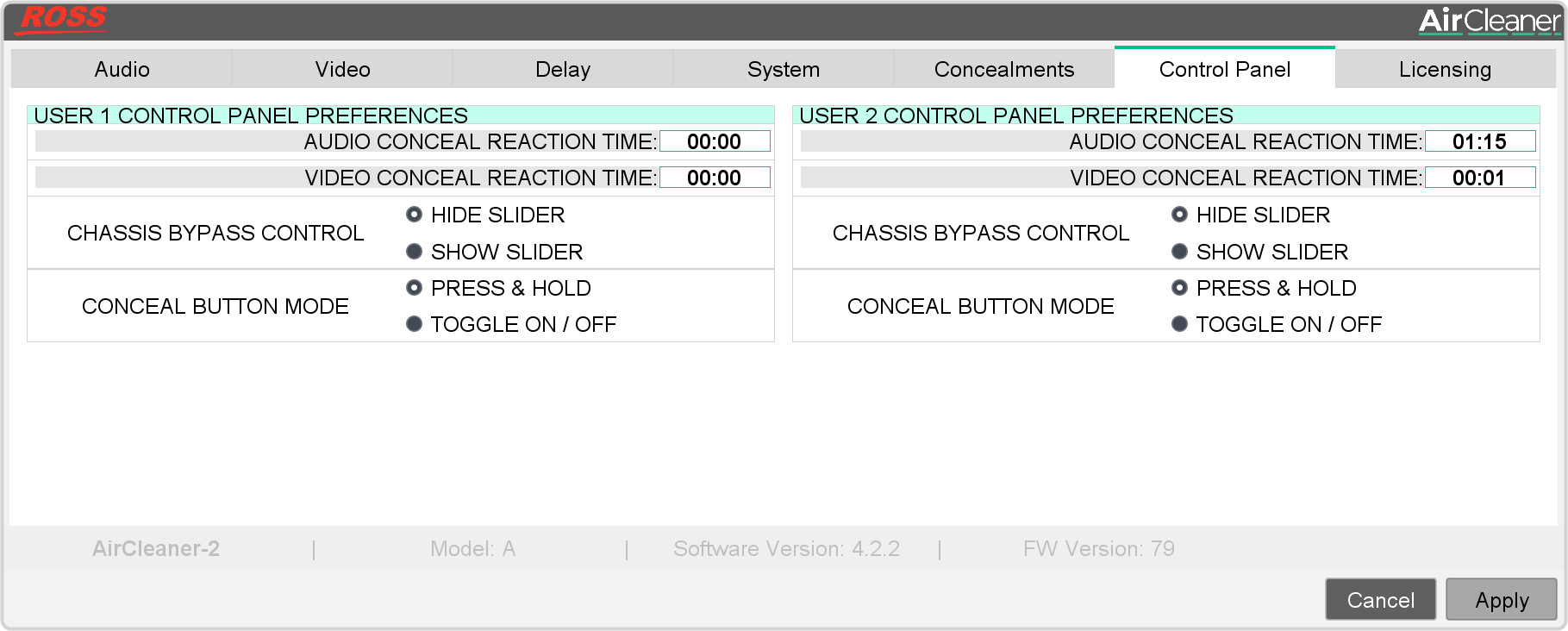
-
In the USER 1 CONTROL PANEL PREFERENCES area, enter the video reaction time for User 1.
- VIDEO CONCEAL REACTION TIME — enter the video reaction time (0 to max), in seconds.
Tip: If your system is configured for two users, repeat this step for User 2. - Click Apply.
