To Launch the AVP on the Virtual Machine
Launch the AVP virtual machine and get the IP address of the virtual machine.
- Open a web browser and navigate to the IP address of the Proxmox® virtual environment.
-
With the VM still running, click the A button on the noVNS dialog and click Ctrl and Alt
and in the console press F2 to bring up.
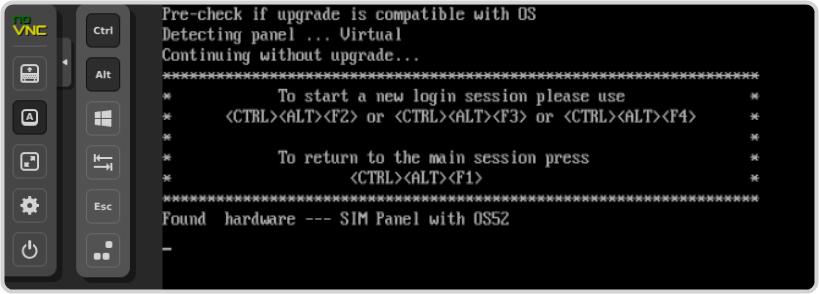
- At the panel -sbc login: prompt type root and press enter.
-
At the Password: prompt type in the root password.
Tip: You will be given the root password by Ross Tech Support.
-
Enter ipconfig and press enter.
The system will return the DHCP IP address that is assigned to the Acuity Virtual Panel.
-
Open a new web browser and navigate to the IP address of the Acuity Virtual Panel.
Tip: Don't forget to set the IP address of the frame on the new virtual panel.
