To Replace the Base Board
Replace the Ultra 60 Base board in your frame.
Warning Hazardous Voltages: Hazardous voltages are present in this device as long as any of the power
supplies are connected to the AC power.
ESD Susceptibility: Static discharge can cause serious damage to sensitive semiconductor devices. Avoid handling
the circuit boards in high static environments such as carpeted areas and when synthetic fiber clothing is worn. Touch the metal frame to dissipate static charge before removing boards
and exercise proper grounding precautions when working on circuit boards.
The Ultra 60 Base board can be difficult to remove. It is recommended to remove the Ultra 60 I/O board in Slot 2 to allow a better grip on the Ultra 60 Base board when removing it.
- Safely power off the frame and disconnect all the power supplies from the back of the frame.
- Disconnect any cables from the Ultra 60 Base board and the Ultra 60 I/O board in Slot 2.
-
Loosen the 2 bolts on either side of the Ultra 60 I/O board.
Note: The bolts are spring loaded and will pop-out when they are fully loosened.
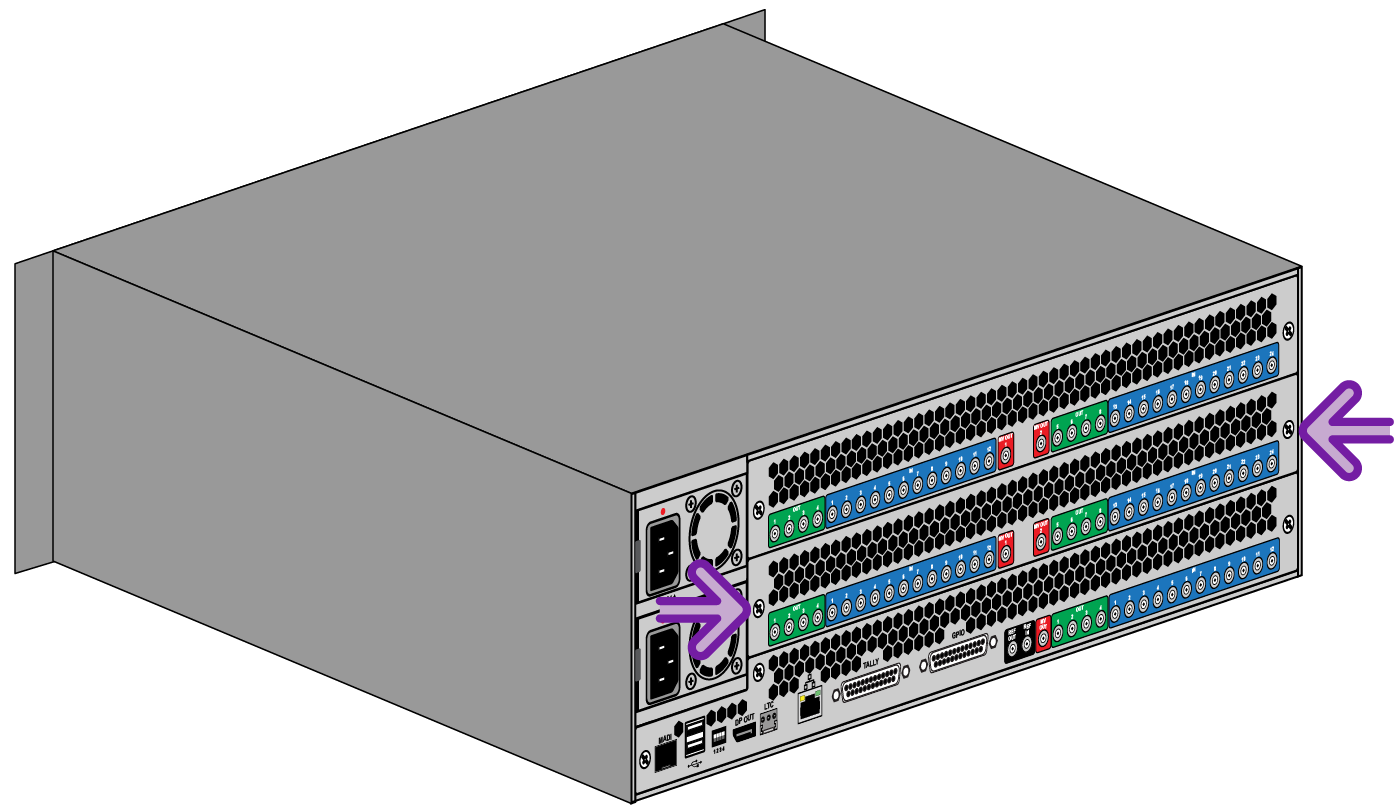
-
Using the loosened bolts as handles, firmly pull the board out of the slot and place it on a clean, dry, static free surface.
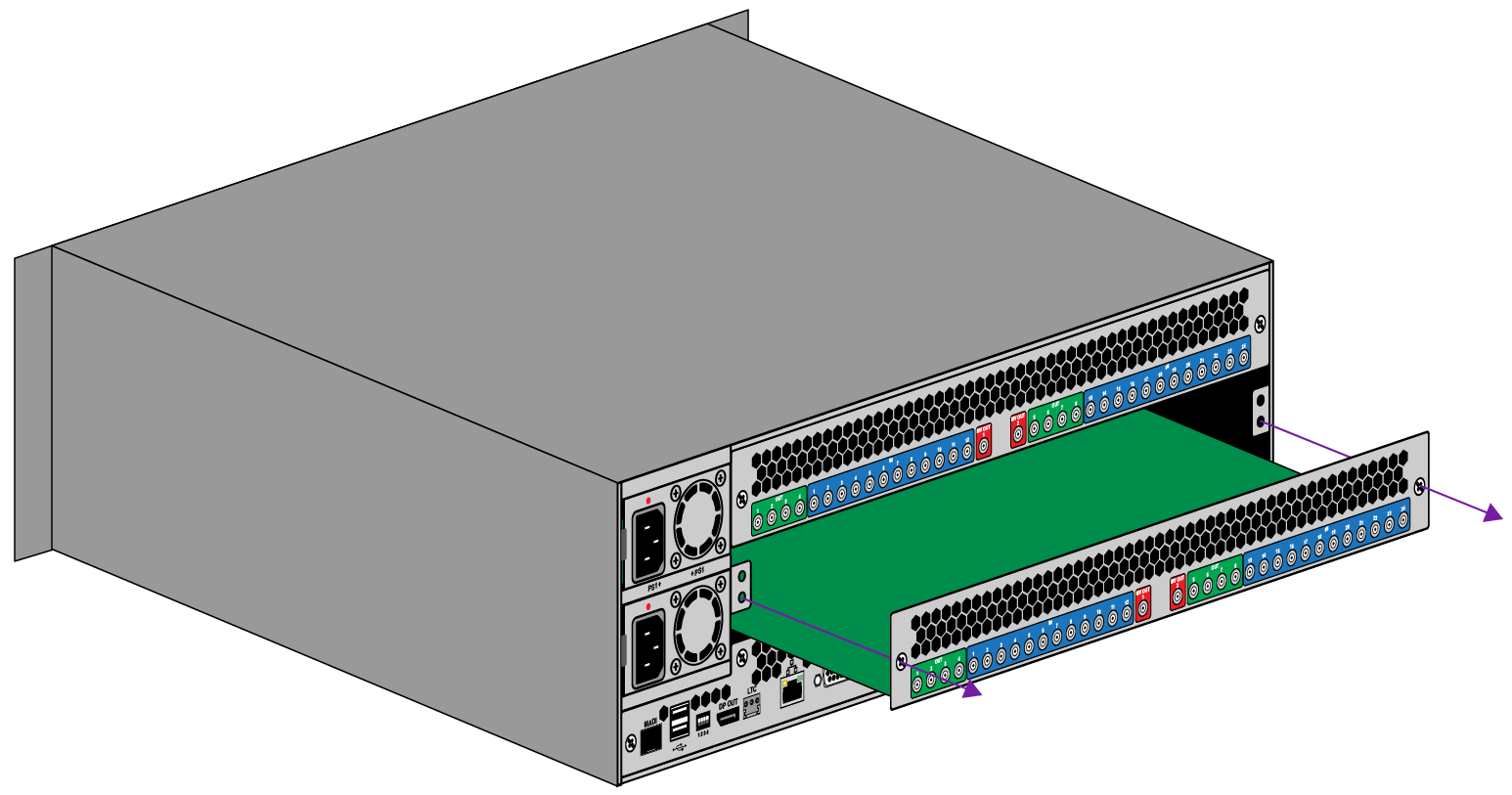
-
Loosen the 3 bolts on either side of the Ultra 60 Base board.
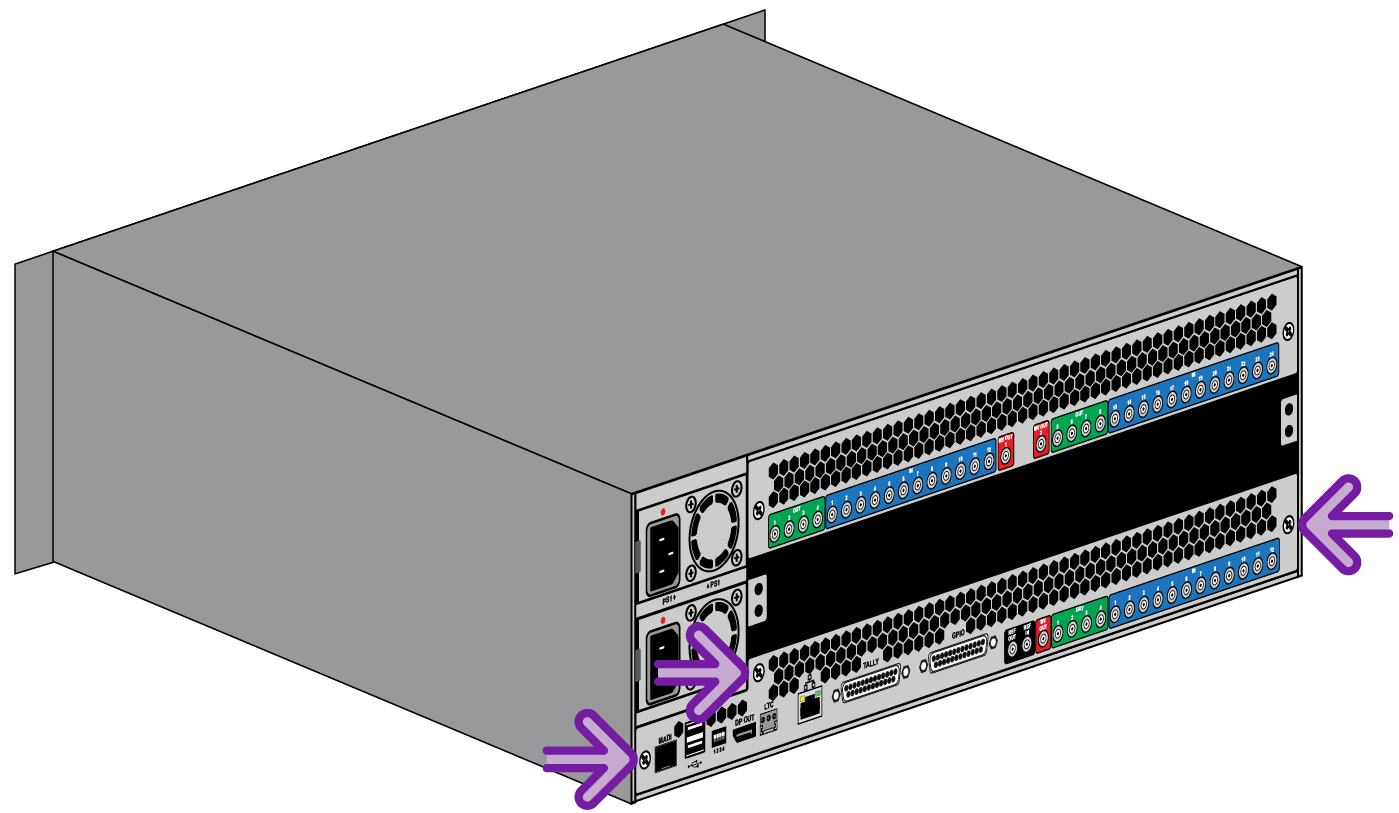
-
Using the loosened bolts and metalwork, firmly pull the board out of the slot and place it on a clean, dry, static free surface.
Tip: With the Ultra 60 I/O board removed you can grasp the metal plate of board to assist in removing it. There are several connectors at the back of the board making it difficult to disengage.
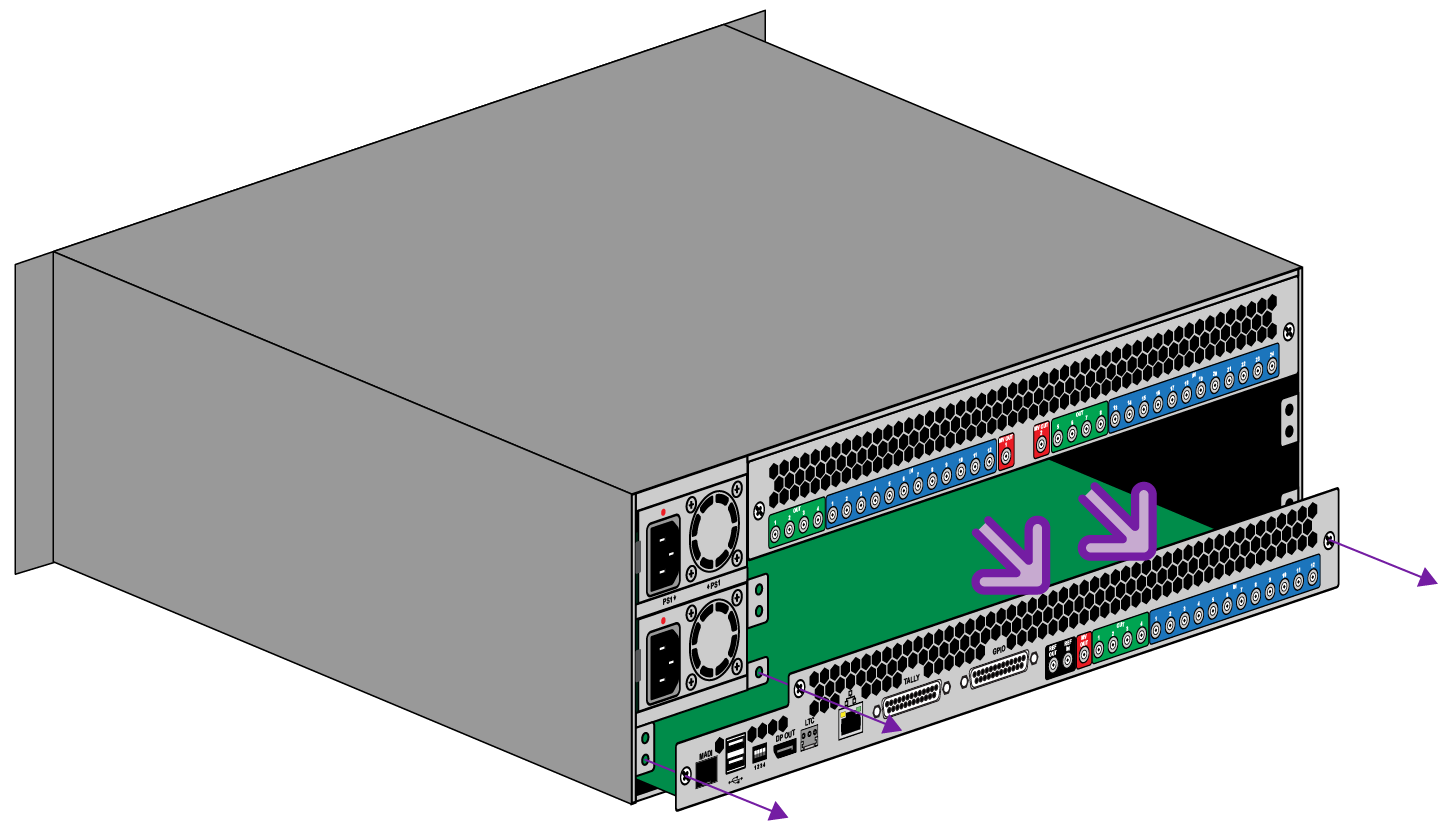
- Align the edges of the new Ultra 60 Base board with the guides on either side of the slot.
- Slide the board into the slot until you feel the connectors on the back of the board contact the midplane. The board should slide into the slot easily until the end.
-
Firmly push the board into the slot the seat the connectors. The board should be flush with the metalwork.
Tip: You may need to work back and forth along the face of the board to ensure all the connectors are full seated.
- Tighten the 3 bolts on either side of the board to secure it in place.
- Repeat these steps to replace the Ultra 60 I/O board in Slot 2.
-
Reconnect the power supplies and power on the frame.
The frame will automatically recognise the new board.
