Front Panel Color Status
The glow color on the front panel indicates the current operational status of the switcher.
| Glow Color | Status |
|---|---|
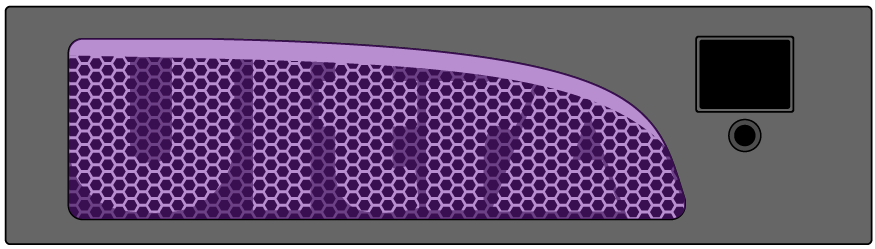 |
Normal — The frame is operating normally and there are no warning. The actual color is user selectable. |
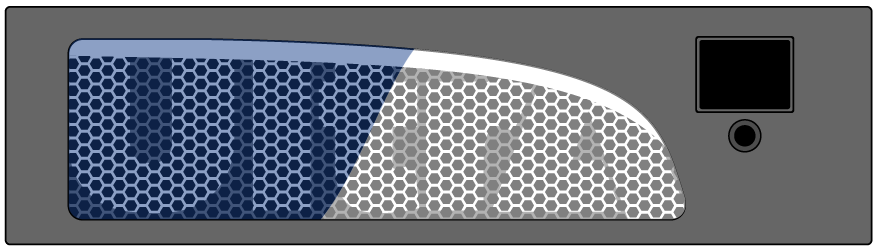 |
Booting — The frame hardware is booting up. The glow color cycles from blue to white. |
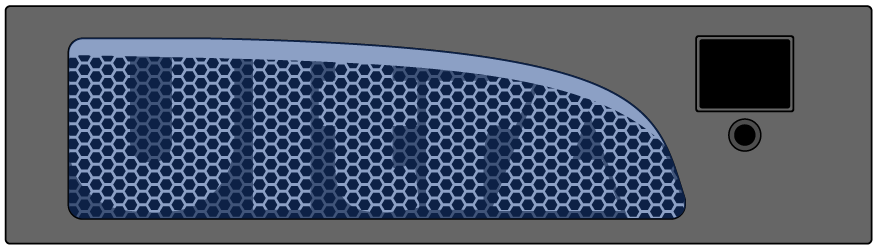 |
Booting — The frame software is booting up. The glow color is solid blue. |
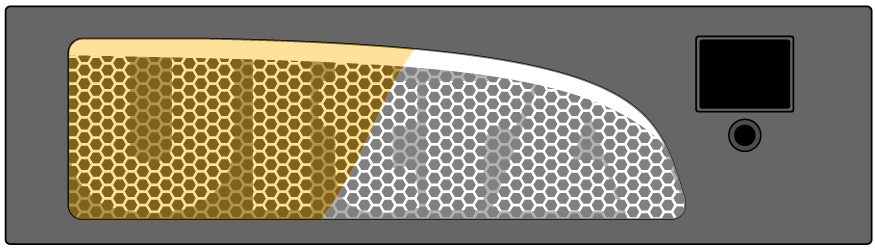 |
Upgrade — The frame is being upgraded. The glow color cycles from yellow to white. |
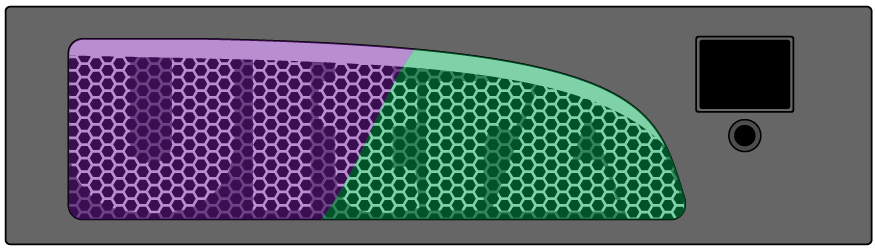 |
No Network — The frame cannot detect a network connection. The glow color cycles from purple to green. |
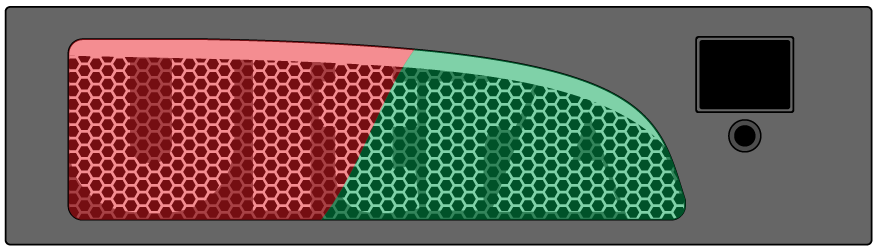 |
WARNING: Fan Failure — The frame has lost communication with one of the three fans in the chassis. The glow color cycles from red to green. |
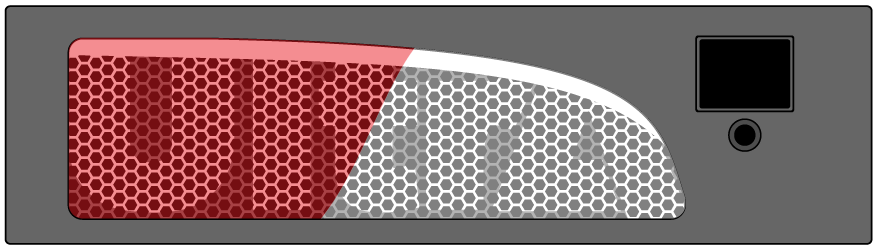 |
WARNING — The frame is over-temperature or there is a status warning. The glow color cycles from red to white. |
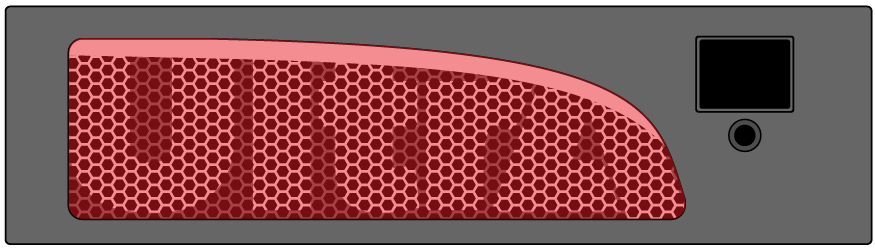 |
CRITICAL — The frame is critically over-temperature and an emergency shut-down is imminent. The glow color is solid red. |
