Switcher Status
The status menus show information for various components of the frame.
General
- Click Navigation Menu > Status / Power > General
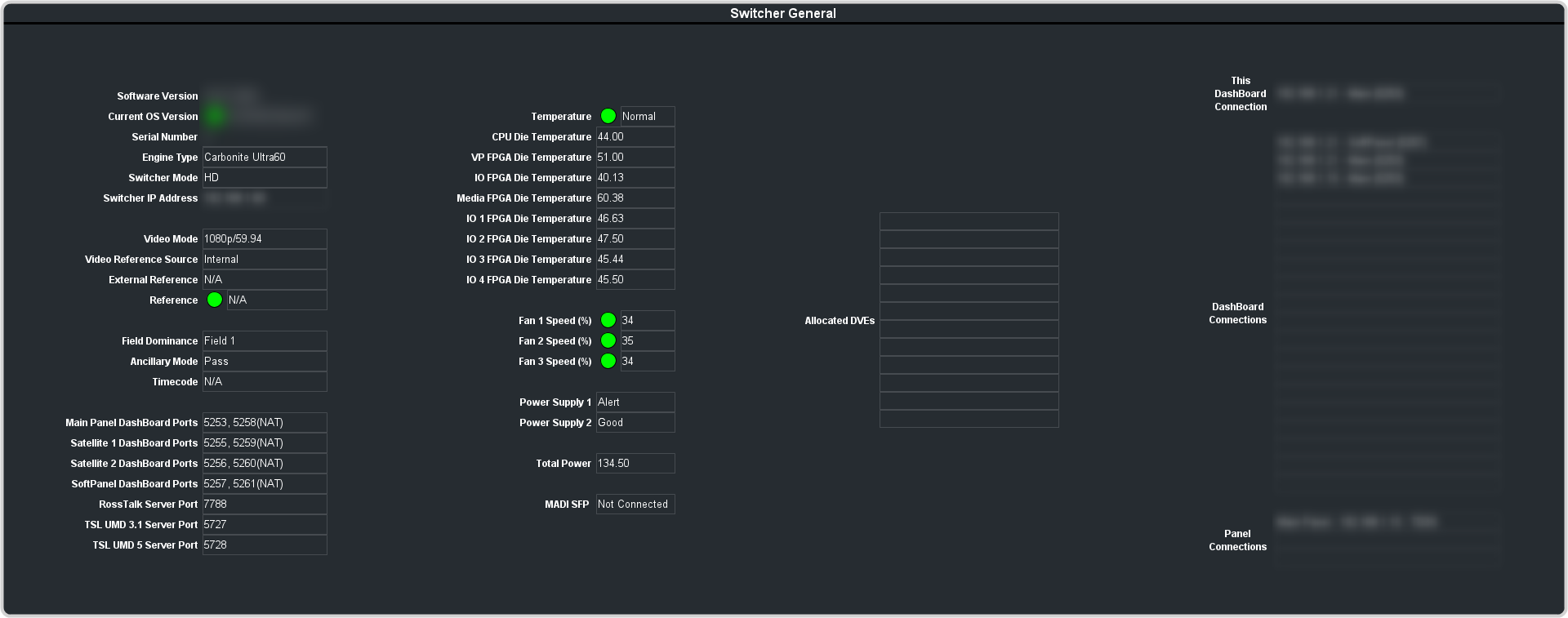
- Software Version — the current version of the software running on the switcher.
- Current OS Version — the current version of OS that the switcher is operating on.Tip: If you hover the mouse pointer over the version shown the Minimum OS Version is shown.
- Serial Number — the serial number of the system.
- Engine Type — the model of switcher.
- Switcher Mode — the current mode the switcher is operating in.
- Switcher IP Address — the IP address of the switcher.
- Video Mode — the video format that the switcher is operating in.
- External Reference — the video format of the external reference, if connected.
- Reference — status of whether the switcher has locked to the reference format.
- Field Dominance — the switching field.
- Ancillary Mode — how ancillary data is handled (strip or pass).
- Timecode — the current timecode being received by the switcher.
- RossTalk Server Port — the network port that the switcher is listening on for RossTalk commands.Note: You can disable RossTalk control from the Global page (Click Navigation Menu > Configuration > System > Global). Click Disable for RossTalk.
- TSL UMD 3.1 Server Port — the network port that the switcher is listening on for TSL 3.1 UMD commands.
- TSL UMD 5 Server Port — the network port that the switcher is listening on for TSL 5 UMD commands.
- Temperature — status of the ambient temperature in the frame.
- CPU Die Temperature (C) — the temperature of the Ultra 60 Base board CPU in degrees Celsius.
- VP FPGA Die Temperature (C) — the temperature of the Ultra 60 Base board video processor FPGA in degrees Celsius.
- IO FPGA Die Temperature (C) — the temperature of the Ultra 60 Base board I/O processor FPGA in degrees Celsius.
- Media FPGA Die Temperature (C) — the temperature of the Ultra 60 Base board media FPGA in degrees Celsius.
- IO 1-4 FPGA Die Temperature (C) — the temperature of the Ultra 60 I/O board I/O processor FPGAs in degrees Celsius.
- Fan 1 Speed — speed and status of fan 1 in the frame.
- Fan 2 Speed — speed and status of fan 2 in the frame.
- Fan 3 Speed — speed and status of fan 3 in the frame.
- Power Supply 1 — is power supply 1 connected to a power source.
- Power Supply 2 — is power supply 2 connected to a power source.
- Total Output Power — the power being output by all installed power supplies.
- MADI SFP — shows if a MADI SFP is installed into the MADI port on the frame.
- Allocated DVEs — where DVE channels are allocated in the switcher.
- This DashBoard Connection — the IP address of the DashBoard system you are currently using to connect to the switcher. The text after the IP address indicates whether the connection is as Main, Satellite, or SoftPanel and the port being used.
- DashBoard Connections — the IP addresses of all the DashBoard connections to the switcher, including panels. The text after the IP
address indicates whether the connection is as Main, Satellite, or SoftPanel and the port being used. Refer to MultiPanel for more information. Note: The frame supports a maximum of 20 DashBoard connections at any one time. If there are already the maximum number of connections to a frame you will not be able to connect to it.
- Panel Connections — The role, IP address, and model of all the physical panels connected to the switcher.
Versions
- Click Navigation Menu > Status / Power > Versions
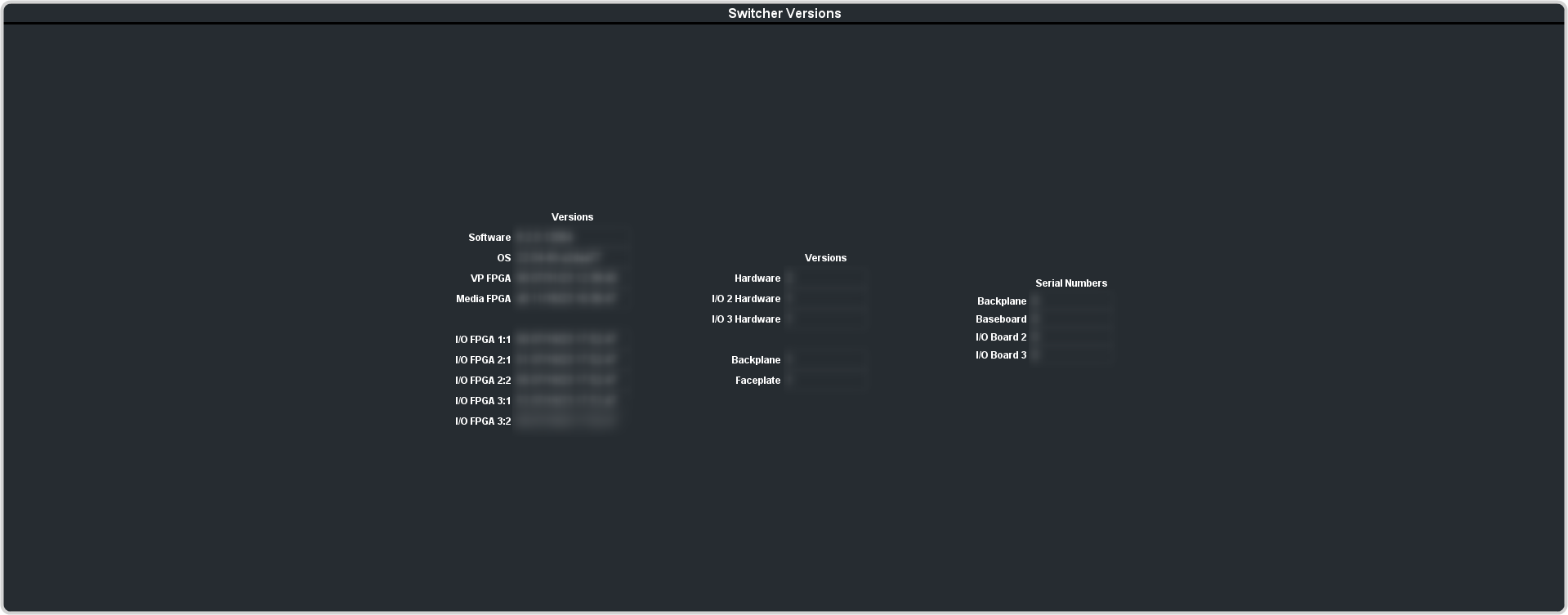
Software Versions:
- Software — the current version of the software running on the switcher.
- OS — the current version of operating system running on the switcher.
- VP FPGA — the current version of software running on the video processor FPGA.
- Media FPGA — the current version of software running on the media FPGA.
- I/O FPGA X:Y — the current version of software running on the I/O processor FPGAs on each board.
Hardware Revisions:
- Hardware — the hardware revision of the frame.
- I/O 2 Hardware — the hardware revision of the Ultra 60 I/O board in slot 2.
- I/O 3 Hardware — the hardware revision of the Ultra 60 I/O board in slot 3.
- Backplane — the hardware revision of the backplane.
- Faceplate — the hardware revision of the faceplate or frame door.
Serial Numbers:
- Backplane — serial number of the backplane board.
- Baseboard — serial number of the baseboard in slot 1.
- I/O Board 2 — serial number of the I/O board in slot 2.
- I/O Board 3 — serial number of the I/O board in slot 3.
