To Configure the Manual Bypass Mode from DashBoard
The manual bypass button can either trip an internal bypass relay, or put the system in EE mode.
- From the DashBoard tree view for the AirCleaner-2, expand the Abekas node and double-click Config Panel.
-
Click on the System tab.
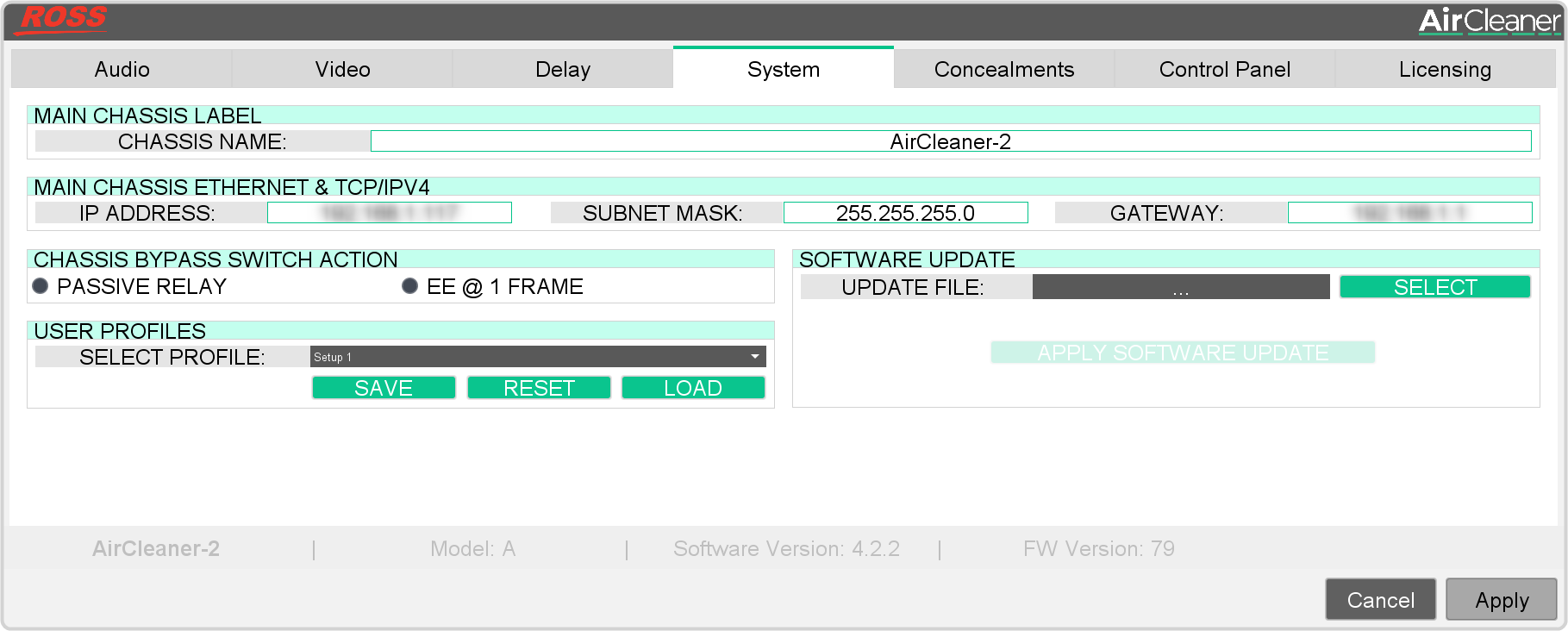
-
In the CHASSIS BYPASS SWITCH ACTION area, select the manual bypass mode you want to use.
- PASSIVE RELAY — direct bypass with no delay buffer.
- EE @ 1 FRAME — bypass through the delay buffer with a 1-frame delay.
- Click Apply.
