AuxKey
The AuxKey option can be used as either a simple Mixer (dissolve between two Aux buses) or a Mix/Keyer (simple mixer and Auto Select key). Output BNCs are assigned to an AuxKey in groups of four (4). The video sources fed out of these output BNCs is locked to the AuxKey outputs.
Note: The AuxKey option is not supported on the Evertz® IP Output board or when the switcher
is operating in a UHDTV1 video format.
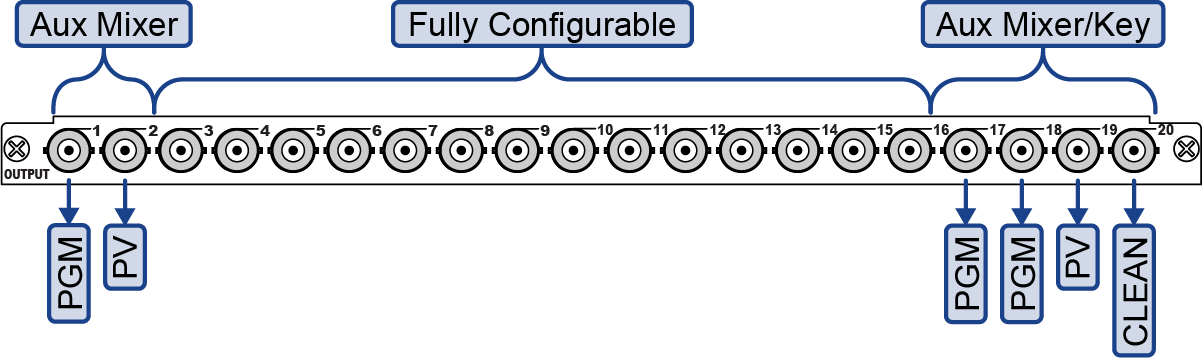
| Output BNC | Aux Mix | Aux Mix/Key |
|---|---|---|
| 1 | Program | Program |
| 2 | Preview | Program |
| 3 | (configurable) | Preview |
| 4 | (configurable) | Clean Feed |
Mix or Key operations can be previewed, similar to an ME.
Note: An AuxKey cannot pass or manipulate non-native video format signals. If you are using an Aux Bus as a video
pass-through for a non-native video format signal, you cannot set up an AuxKey on that Aux Bus.
An AuxKey cannot be re-entered on another bus except by using an external loop. You must set the AuxKey up as a Pre-Mixer/Keyer if you are using an external loop to ensure that video timing is compensated for the loop.
