To Set Up TSL Tally on the Switcher
TSL tallies are used to pass tally information between the router and the switcher.
-
Click Navigation Menu > Configuration > Devices.
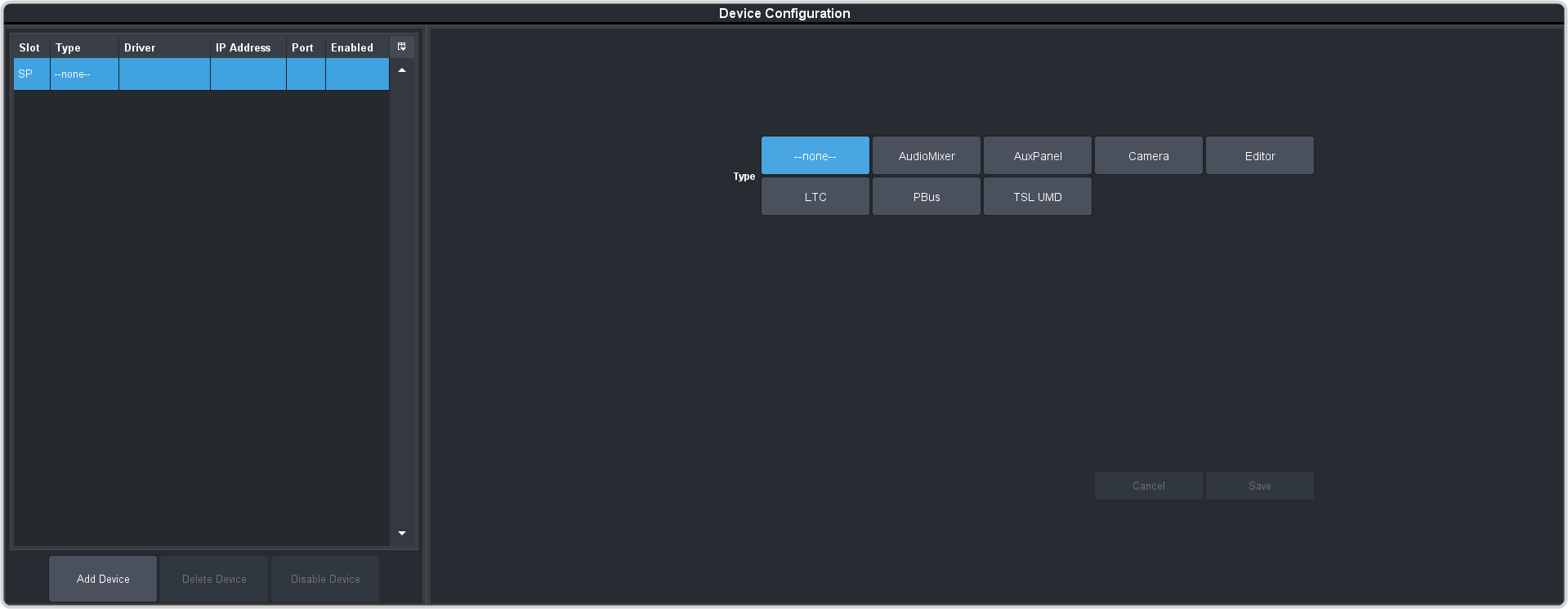
-
Click Add Device.
Tip:Click Disable Device to temporarily disable the selected device.
-
Click Slot and select a free ethernet device slot.
Tip:A slot does not appear in the list if it is being used. You can click on the slot in the table on the left to edit the device settings.
- In the Type area click TSL UMD.
-
In the Driver area click TSL 5.
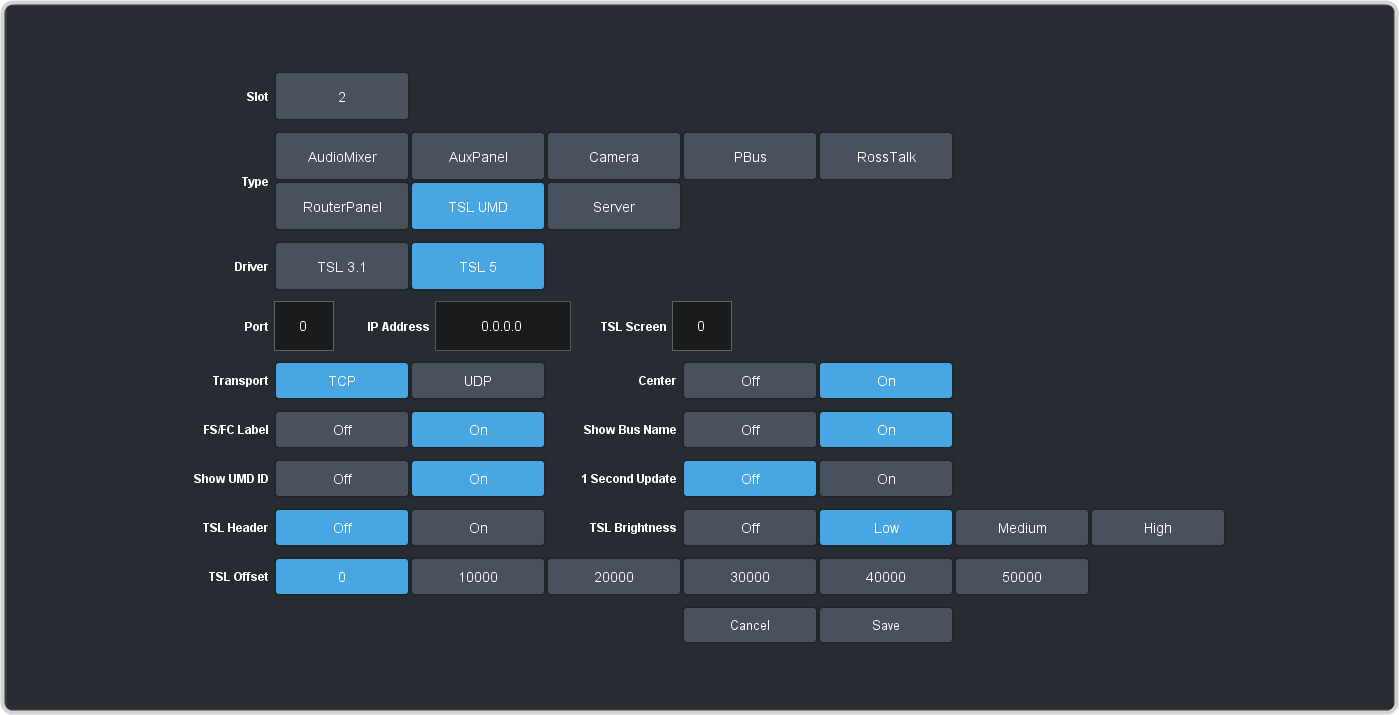
-
Select the following setting for your device:
Setting Selection Port Enter 5729 for TCP or 4492 for UDP. IP Address Enter the IP address of the router. Screen Set to 0 (default). Transport Select TCP or UDP as the transport protocol for communicating with the router. Ensure this selection matches the Port number above. Center Center the text in the source label (On) or not (Off) FSFC Label FSFC is shown on the source labels (On) or not (Off) when a FSFC is applied to the source. Show Bus Name Puts the name of the bus in the label (On) or only the source name (Off). Show UMD ID Puts the UMD ID number, in decimal, of the source at the start of the label (On), or not (Off) 1 Second Update Forces the switcher to send a single address per second (On), rather than all every minute (Off). TSL Header Select whether a TSL header message is sent (On) or not (Off). Set to Off unless using a serial over ethernet device. Note:This setting must match the Wrapped setting in Ultrix™. If Wrapped is turned on in Ultrix™ then TSL Header must be turned on here. If these settings do no match the tally will not work properly.TSL Brightness Select the brightness value to be used for TSL tally. 0 = off, 1 = low (default), 2, medium, 3 = high TSL Offset If you are connecting multiple switchers to the same router, use a different offset for each switcher. For example, the ID for input 1 on a switcher with 0 offset is 1, but if the switcher has an offset of 10000 the first ID is 10001. - Click Save.
