To Power Up the Switcher and Router
The switcher and router must be powered up and down in the proper order to avoid errors or damaging equipment.
Note: To power off the system, follow the same procedure in reverse. Power off the router first and then the switcher.
- Connect to the Carbonite - Ultripower through DashBoard.
-
Click on the Control tab and click Change for the Carbonite
Device State to power up the output power.
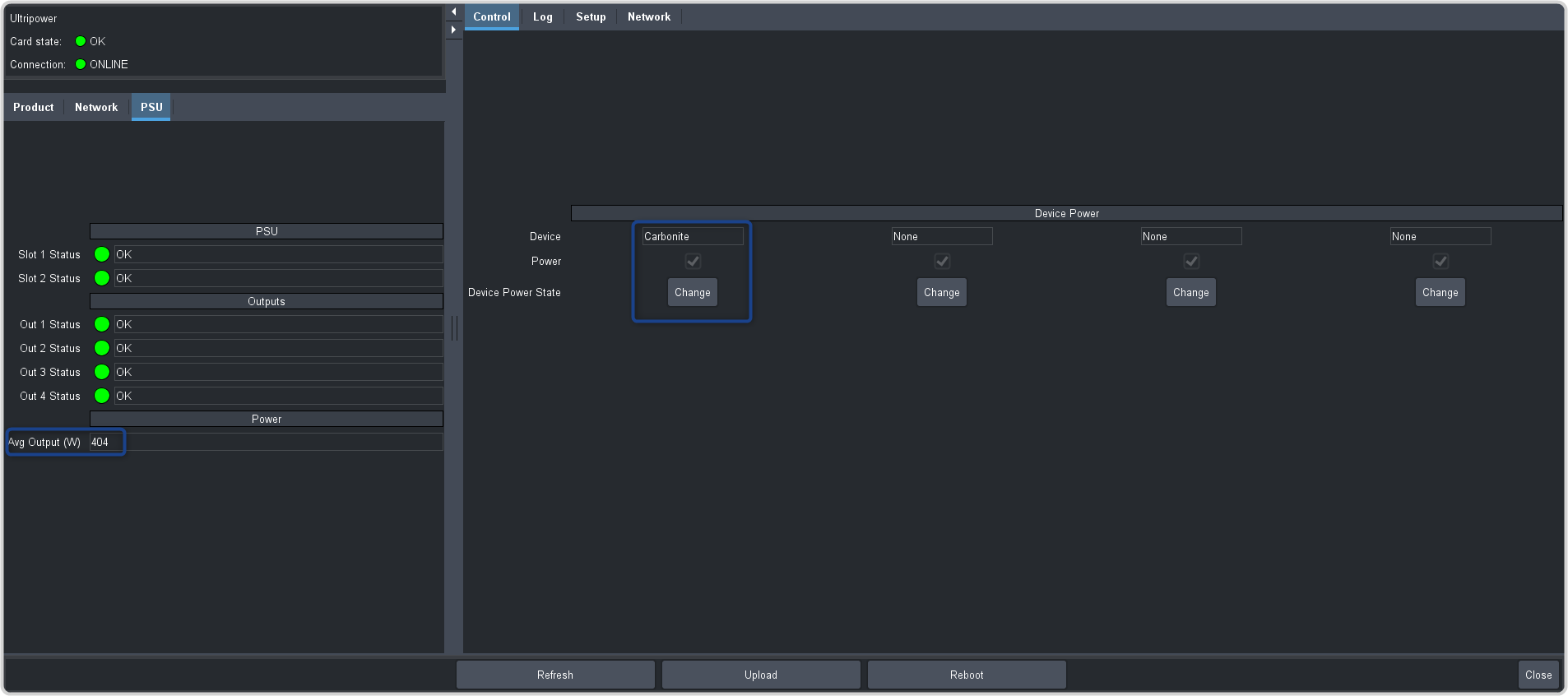
- Click on the PSU tab on the left and wait for the Avg Output (W) to rise to a steady state. The exact number will vary depending on the number of blades in your system
- Connect to the Ultrix™ - Ultripower through DashBoard.
-
Click on the Control tab and click Change for the Ultrix
Device State to power up the output power.
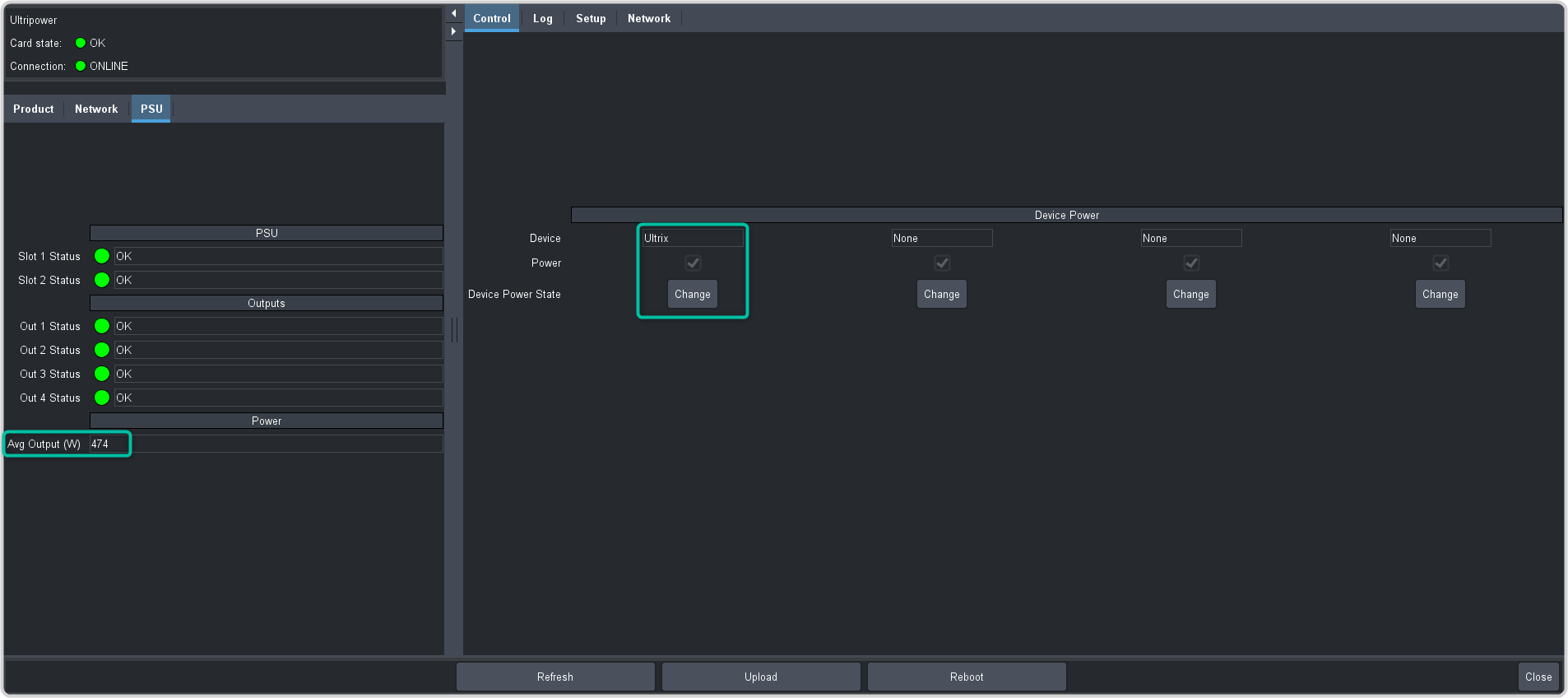
-
Click on the PSU tab on the left and wait for the Avg Output (W) to rise to a steady state. The exact number will vary depending on the
number of blades in your system
Tip: You may have to restart your switcher control panel to have it connect.
The router will come up in DashBoard and the switcher will power up at the same time.
