To Set the Reference Format
The switcher gets the reference signal from the router and both the switcher and trigger 1 on the router must be set to the same format.
Note: Reference B (REF B) on Ultrix™ is not supported at this time.
- From the DashBoard tree view for the router, expand the Ultrix > Devices > Controllers + Matrices node.
- Double-click on the node for the router.
-
Click
 (Frame Configuration) > References.
(Frame Configuration) > References.
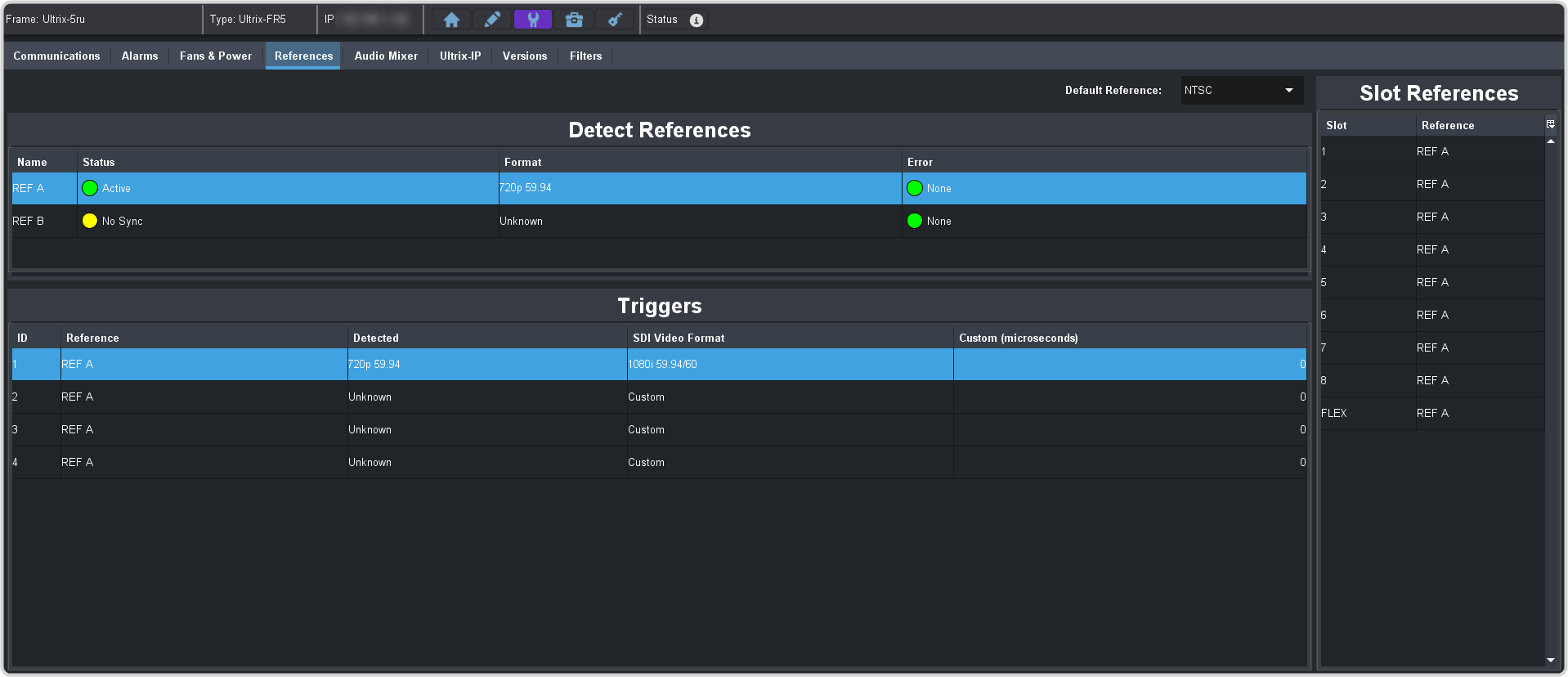
- In the Detect References table, the REF A shows the current reference signal that has been detected by the router.
- In the Triggers table click on the SDI Video Format for ID 1 and select the video format that the switcher will be operating in. Trigger 1 is the reference trigger used by the switcher.
-
On the switcher control panel menu, press Press HOME > Setup > Installation > More > Reference
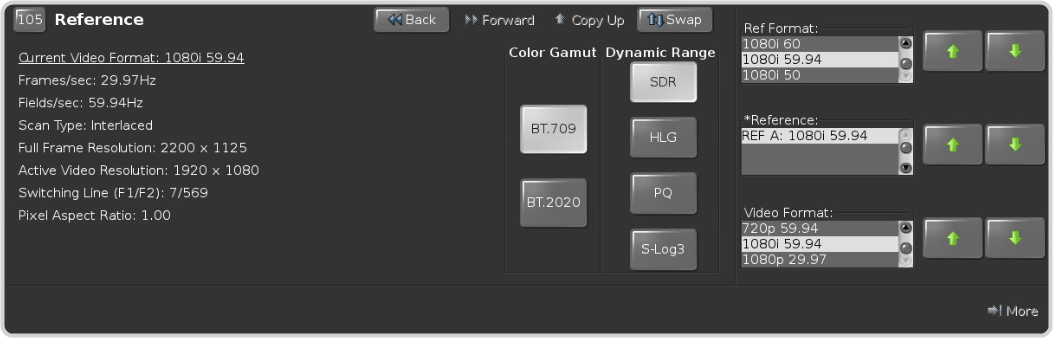
- Use the Ref Format knob to select the format of the reference that the router is set to.
-
Use the Video Format knob to select the video format that the switcher will be operating in. This must be the same format that you set on the SDI
Video Format for trigger 1 on the router.
Note: If you are changing between HD and UHDTV1 video formats, the SDPE blades need to be rebooted. When the blades reboot you may need to reboot the Ultrix™ router to initialize the new configuration on the router.
-
Use the Color Gamut buttons to set the color gamut you want identified in the ancillary data stream.
Important: No color gamut conversion is performed. Color gamut setting are only used to identify the color space in the ancillary data stream.
- BT.709 — color gamut recommended for HD video signals.
- BT.2020 — wide color gamut recommended for UHDTV1 video signals.
-
Use the Dynamic Range buttons to set the dynamic range you want identified in the ancillary data stream.
Important: No HDR conversion is performed. Dynamic range setting are only used to identify the dynamic range in the ancillary data stream.
- SDR — Standard Dynamic Range.
- HLG — Hybrid Log Gamma.
- PQ — Perceptual Quantizer.
- S-Log3 — Sony® S-Log3.
- Press HOME > Confirm.
