To Assign a Switcher Output to a Router Output
Switcher outputs are sources in the router that need to be connected to router destinations and outputs.
- From the DashBoard tree view for the router, expand the Ultrix > SoftPanel node.
-
Double-click on the name of your panel.
The panel is a visual representation of the crosspoint with sources listed across the top and destinations down the side. If you click on the point on the matrix where a source and destination meet, you create a path that routes the source video signal to the output that the destination is assigned to.
-
Click on the crosspoint for each switcher source (output) to assign it to a destination.

-
Click on the crosspoint for each Media-Store audio source from the ME to assign it to a destination.
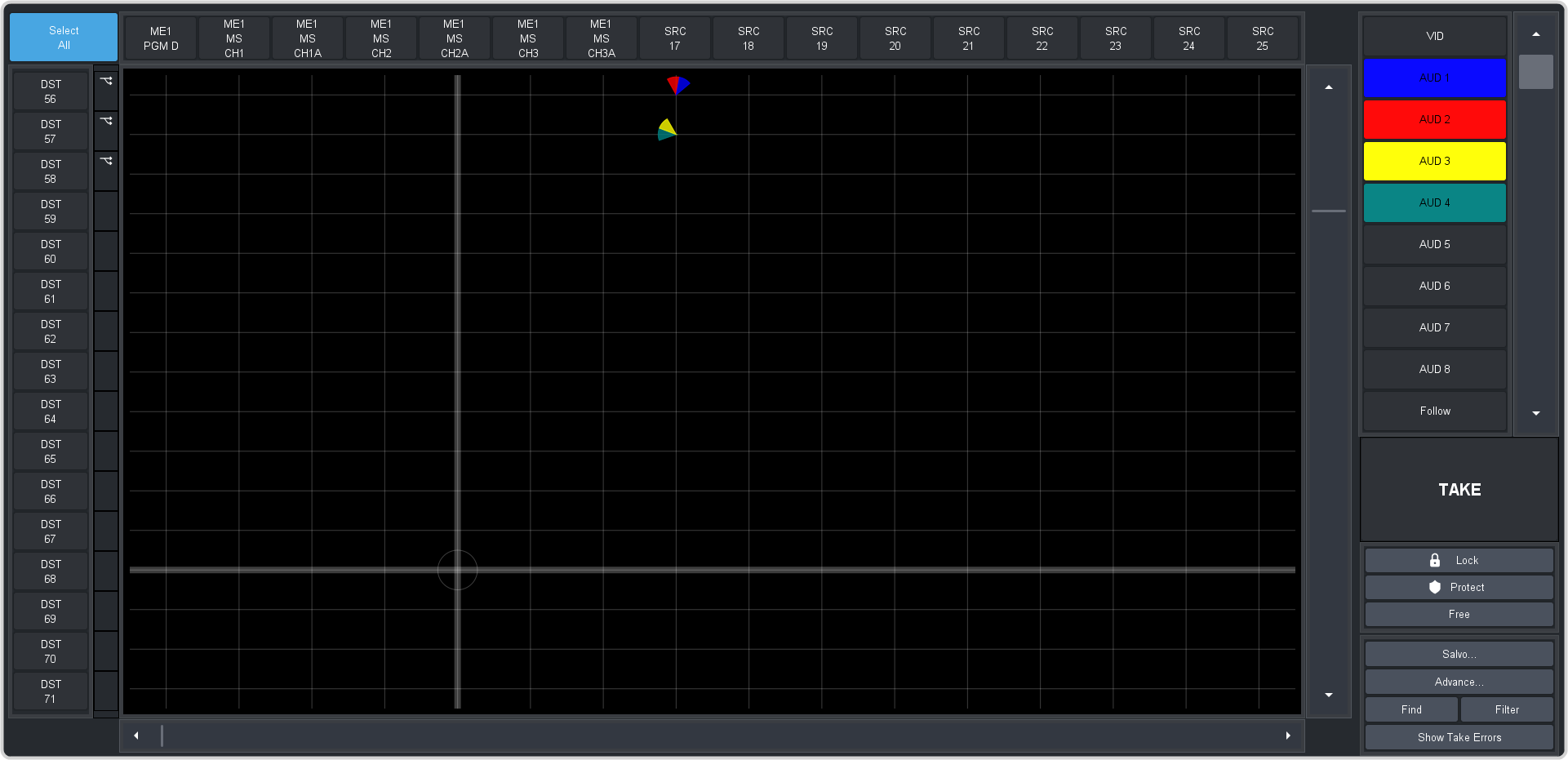
- ME Media-Store Audio Channel 1 — audio channels 1 and 2
- ME Media-Store Audio Channel 2 — audio channels 3 and 4
- Click Take to apply the routing.
