To Create Router Aux Sources
- From the DashBoard tree view for the router, expand the Ultrix > Database node.
-
Double-click Sources.

- Go to the end of the table and select the last item in the list.
-
Click Edit > Insert.
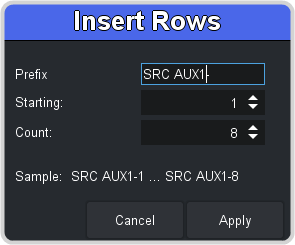
-
Enter the following information in the dialog box.
- Prefix — enter SRC AUX1- or how you want the name for the aux bus to appear. The AUX1 represents Aux Bus 1. You can change the name later.
- Starting — select 1.
- Count — select 8. This creates the series of 1-8 for Aux Bank 1.
- Click Apply.
- For each of the new sources you need to add a custom VID. The VIDs must follow the format <router-name>.slot0.virt-in[aux].sdi.ch1. For example, aux 3 on bank 2 for the router being used for this example would be Ultrix-5ru.slot0.virt-in[11].sdi.ch1.
-
Repeat this procedure to add all 8 aux bus banks.
Tip: As you are adding the aux buses, don't forget to add the tally ID numbers to each new source.
- Insert a single row to the list. This is for the disconnect source on the aux bus which is used to select black on an aux bus from the switcher.
- Set the name to Disconnect and the VID to <router-name>.slot0.disconnect[1].sdi.ch1.
- Click Apply.
