To Configure ABU Audio Outputs
Audio signals are assigned to the outputs of each ABU as well as embedded in the video SDI-Audio loop.
-
Click Navigation Menu > Configuration > Outputs.
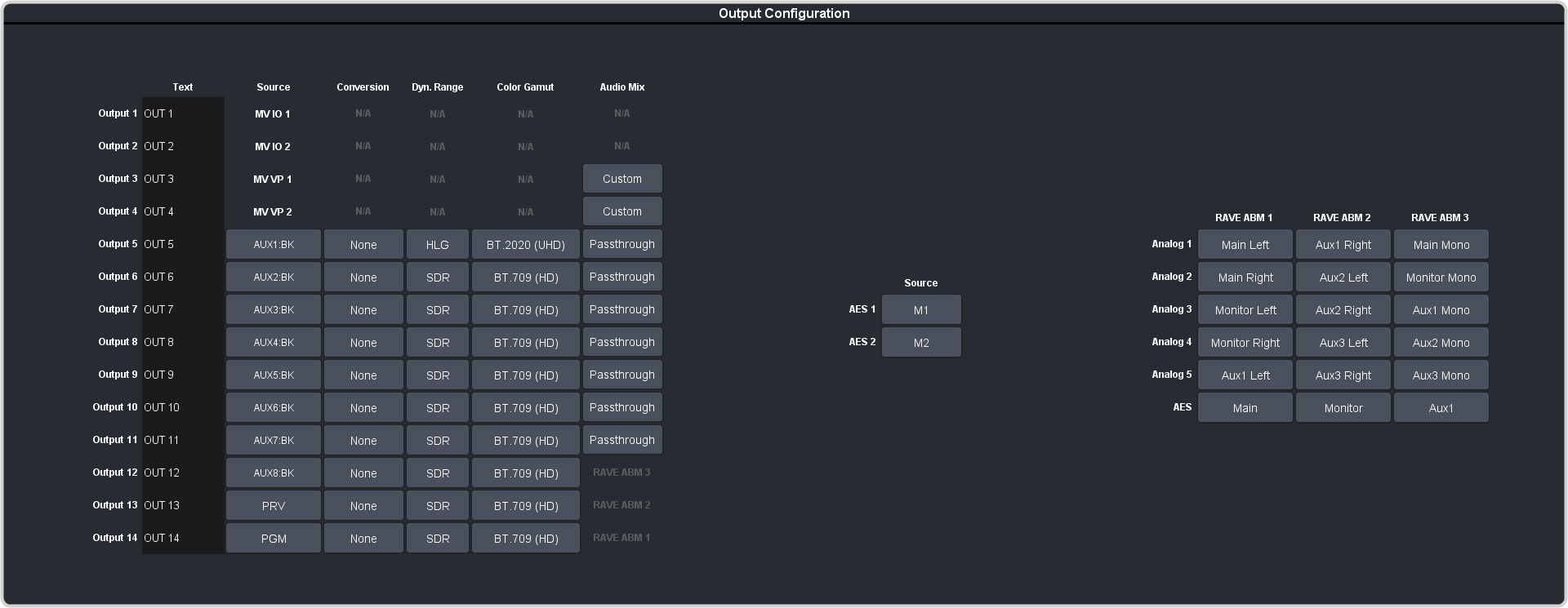
-
Click the Analog or AES button for the ABU you want to assign a source to and select the audio
source.
Note:If you only have a single ABU, the label Audio Mix is shown instead of the number of the ABU.
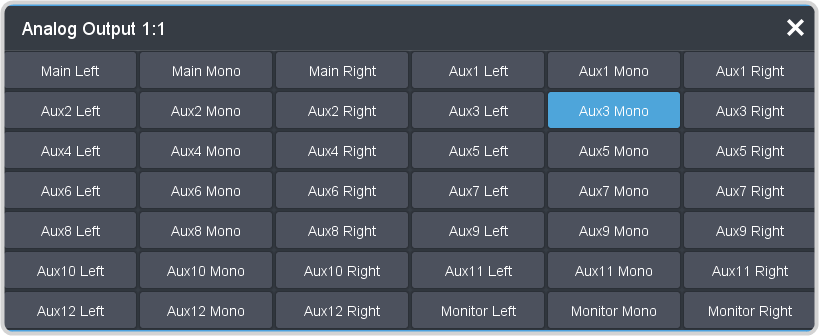
Note:The AES outputs support stereo outputs.- Main — embed the main audio mix from the internal audio mixer. For the analog outputs you can choose the left, right, or mono channel.
- Monitor — embed the monitor mix from the internal audio mixer. For the analog outputs you can choose the left, right, or mono channel.
- Aux X — embed the audio from Aux Bus X. For the analog outputs you can choose the left, right, or mono channel.
