To Configure the Analog Inputs
Each analog input on the ABU can be configured independently.
- Click Navigation Menu > Audio Mixer > Config.
-
In the ABM Input Config area, click Preamp.
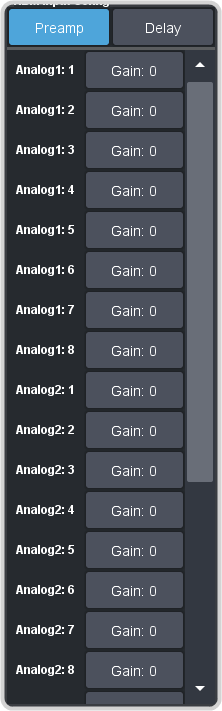
-
Click the Gain button for the analog input you want to configure.
Tip:When you have multiple ABUs, the analog inputs are labelled by the ABU and input they are on. For example, Analog 2:5 is analog input 5 on ABU 2.Note:The audio meter for an input only operates if that input is assigned to a fader.
-
Use the Gain slider to adjust the amount gain (loudness) that is applied to the input audio channel before the mixer.
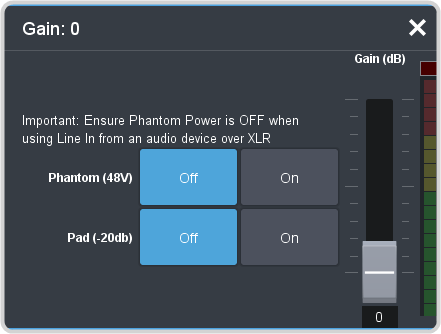
-
Click a Phantom (48V) button to apply 48V to the analog input XLR jack (On) to power a microphone (condenser microphone). Click
Off to not have phantom power applied to the analog input.
Important:Ensure Phantom Power is off when using line in from an audio device over XLR. Use phantom power for mic only.
- Click a Pad (-20dB) button to apply -20dB of attenuation to the input signal (On) to prevent clipping of very loud signals.
