To Set Up a MultiViewer Timecode Clock
The timecode clock uses LTC data being sent to the switcher and displays it as (hh:mm:ss:ff).
- Click Navigation Menu > Configuration > MultiViewers and select the MultiViewer that you want to apply the clock overlay to.
-
Click Clock > Timecode.
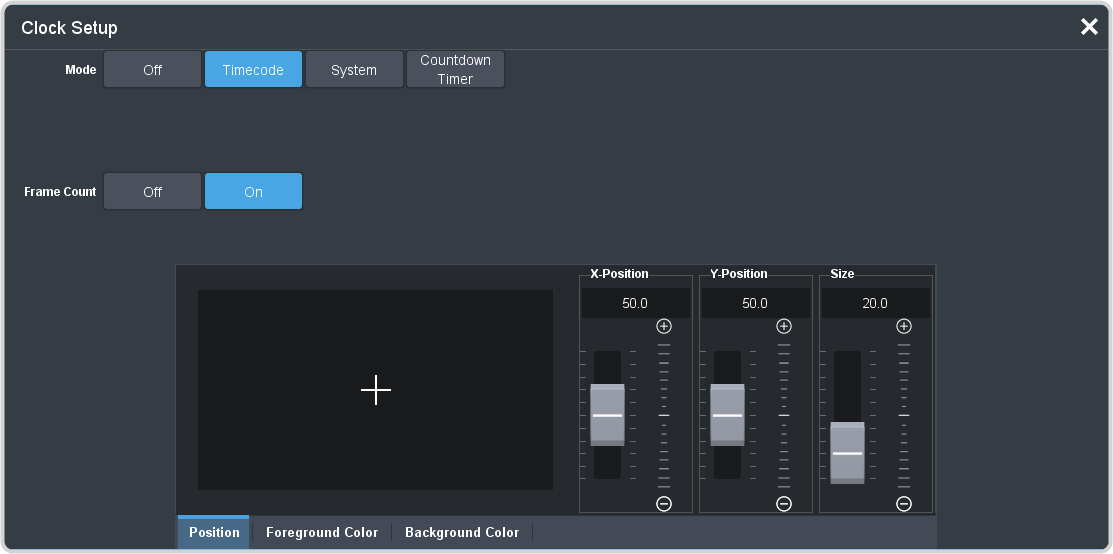
- Click a Frame Count button to select whether the number of frames for a timecode is displayed (On) or not (Off).
- Click the Position tab.
- Use the X Position, Y Position, and Size sliders to position the clock and change the size.
-
Click the Foreground Color tab and select the color and transparency you want to use for the text of the clock.
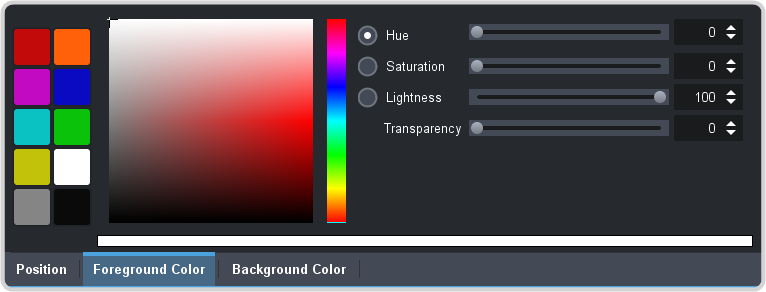
- Click the Background Color tab and select the color and transparency you want to use for the background of the clock.
