To Set the Switcher Mode
Set the type of video formats that you want the switcher to operate in. This also selects the features and resources that are available on your switcher.
-
Click Navigation Menu > Configuration > System > Global.
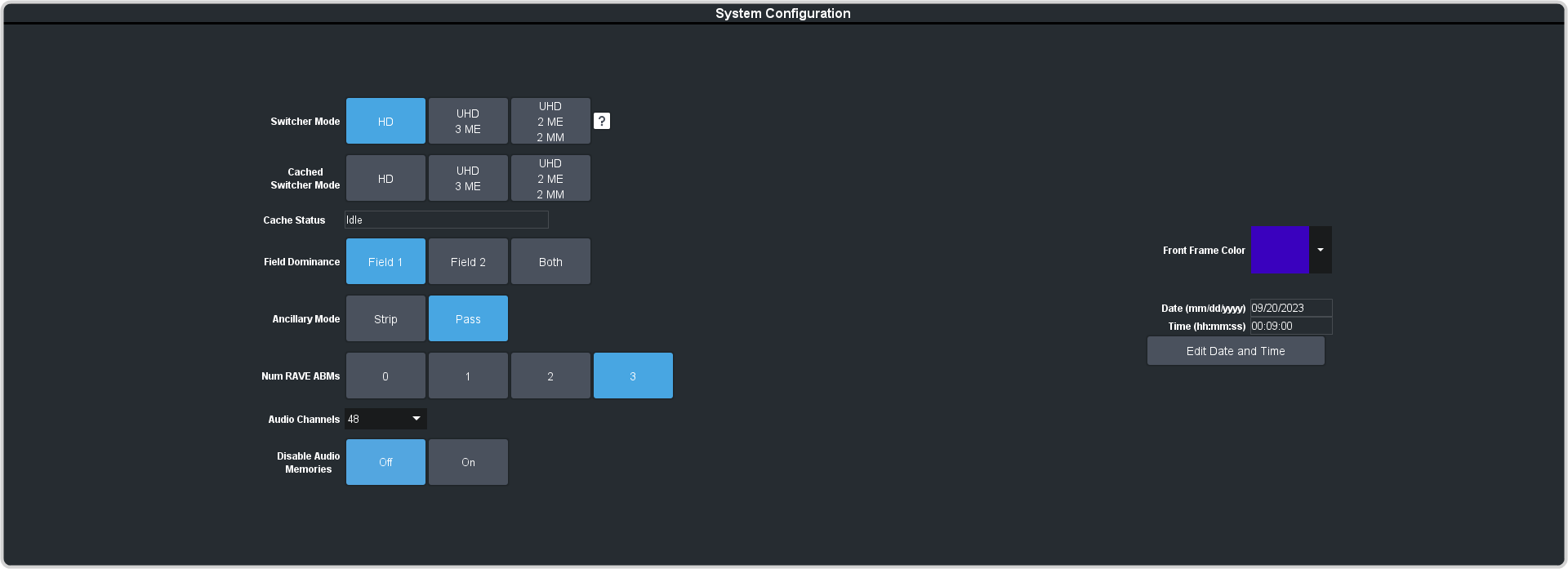
-
Click the Switcher Mode button for the mode you want the switcher to operate in.
Note: The UHD 3 ME mode button is not available with only 1 or 2 ME licenses installed.Tip: The switcher can pre-load one switcher mode into cache. Switching between the Switcher Mode and the Cached Switcher Mode only requires a reboot of the switcher to switch to that mode. Refer to Switcher Mode Caching for more information on caching switcher modes.Tip: If the switcher mode is not already loaded into cache, the progress of the new mode being loaded is shown on the Cache Status, and on the front panel menu of the frame.
The number of MEs that a license provides depends on the video mode the switcher is operating in.
Software License Resources / Switcher Modes HD UHD 2 ME 2 MM UHD 3 ME Base (1 ME) 1 × ME 1 × ME -- 6 × Keys/ME 6 × Keys/ME 4 × MiniME™ 2 × MiniME™ 4 × UltraScene 4 × UltraScene CUF3-ADD-ME2 (2 MEs) 2 × ME 2 × ME -- 6 × Keys 6 × Keys 4 × MiniME™ 2 × MiniME™ 4 × UltraScene 4 × UltraScene CUF3-ADD-ME3 (3 MEs) 3 × ME 2 × ME 3 × ME 6 × Keys 6 × Keys 6 × Keys 4 × MiniME™ 2 × MiniME™ 0 × MiniME™ - 4 × UltraScene
4 × UltraScene 0 × UltraScene - Wait for the DashBoard pages to come back up. This may take a few minutes.
