To Save a Custom Reset Setting (RState)
The Custom Reset Setting, or RState, saves how you want the switcher to be configured when it powers up, or when you recall the RState manually.
-
Click Navigation Menu > Live Assist > Memory > RState.
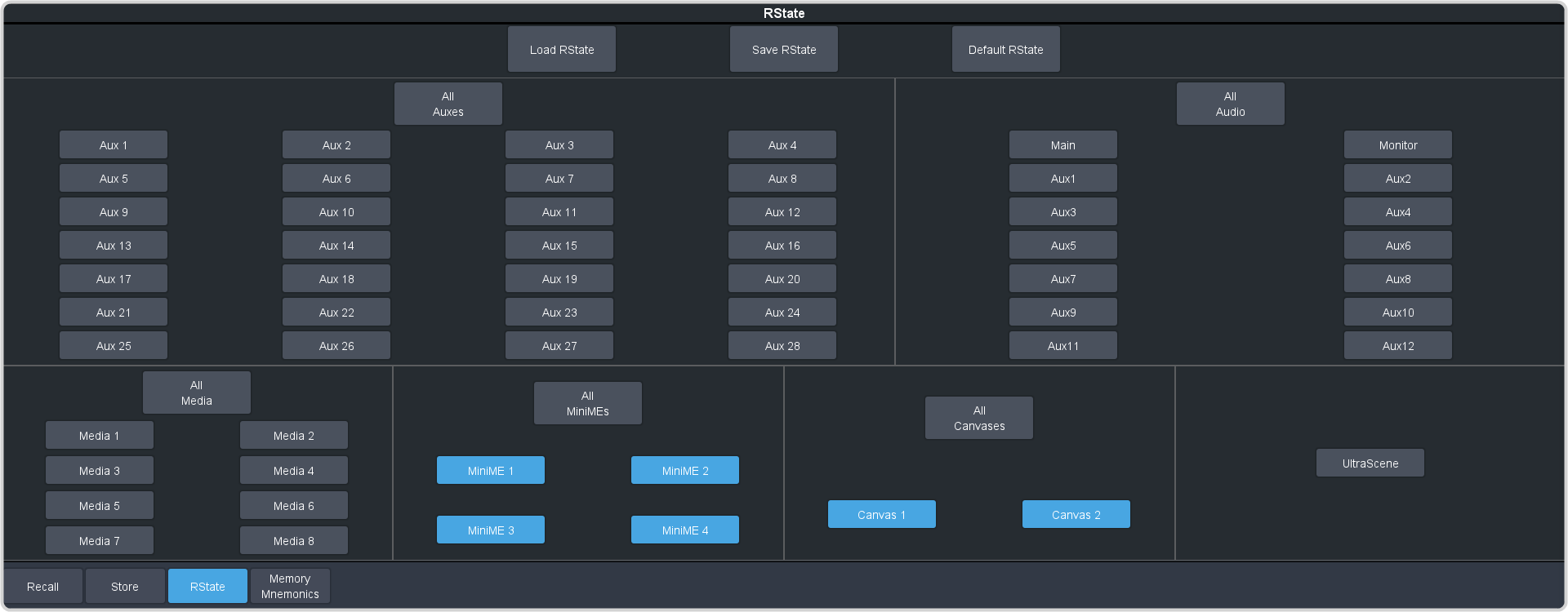
-
Click AuxX, MediaX,
MiniMEX, CanvasX, and UltraScene to select the buses or channels that
are reset with a switcher reset.
Note: If Disable Audio Memories is set to On (Click Navigation Menu > Configuration > System > Global) the audio attributes are disabled.Tip: Click the All button to select or de-select all the items in that category.
- Click Save RState and Yes.
