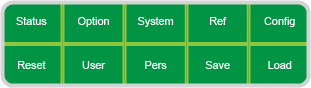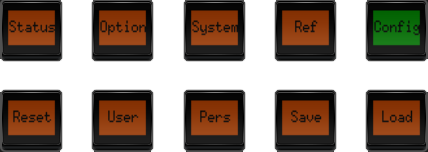Menu Navigation (Carbonite)
The menu system allows you to access all of the setup and configuration information for the switcher. In some cases, a menu can be accessed either by pressing the MENU button and navigating to the menu, or by double-pressing a button on the control panel.
Tip:
If you want to return to the first page of a menu, press and hold NEXT and press HOME. You can also navigate up one level in a
menu tree by pressing and holding NEXT and pressing UP.