Quad Viewer Display
The Quad Viewer outputs show the audio and video output of each group of channel transports in the server. Channels A-D are shown on output Quad ABCD, channels E-H are shown on output Quad EFGH, and channels I-L are shown on output Quad IJKL. The appearance of the Quad Viewer depends on the number of channels installed and how they are configured. The Quad Viewer outputs show the audio and video output of each group of channel transports in the server. Channels A-D are shown on output Quad ABCD and channels E-H are shown on output Quad EFGH. The appearance of the Quad Viewer depends on the number of channels installed and how they are configured.
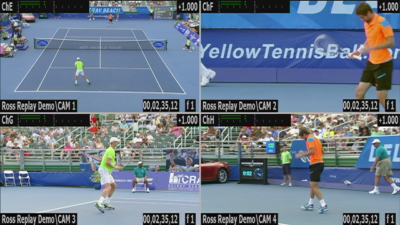
- Channel, audio meters, and status are shown along the top of each quadrant.
- Clip name and timecode are shown along the bottom of each quadrant.
- The position of the channel label can be adjusted.
- The opacity of all the overlay text can be adjusted.
