View Contact Details
You can open any contact associated with an assignment to view detailed information about the contact.
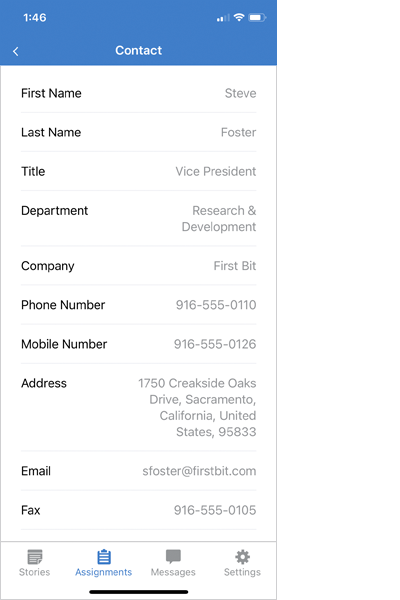
To view contact details
-
Tap
Assignments in the bottom toolbar.
The Assignment Manager opens.
-
In the Assignment Manager, tap the title of the assignment to view.
The selected assignment opens in the Assignment Viewer.
-
In the CONTACTS section of the open assignment, tap the name of the contact to view.
The selected contact opens in the Contact Viewer.
-
Tap < (Back) in the titlebar to return to the Assignment Viewer screen.
-
Tap < (Back) in the titlebar to return to the Assignment Manager screen.