Create a Story
From the New Story screen you can create stories to publish content to social media accounts. If you have a Newsroom Control System (NCS) license for your Inception Server, you can create stories to playout through your Inception NCS as part of a running order.
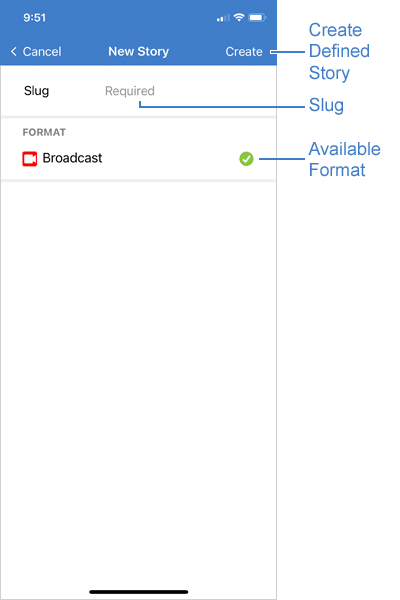
To create a story
-
In the titlebar of the Stories screen, tap
Add.
The New Story screen opens.
-
In the Slug box, enter a title for the new story. DO NOT use emojis in story slugs.
All stories must have a slug.
-
In the Format section, select the format for you new story. The available story format is:
Broadcast — NRC story for a running order
-
Tap Create.
A new story opens in the Story Editor. The options available in the Story Editor are based format of the new story.
-
Use the Story Editor to create content for your new story. For information about creating a specific format of story, refer to the following topic:
-
Tap Save.
Inception saves the story and adds it to the Stories screen.