View Assignments
Within Inception you can use assignments to manage the development of stories and supporting information. The Assignment Manager screen displays the currently active assignments on the Inception Server. Only Inception users with the proper permissions can view the Assignment Manager screen. You can open the Assignment Manager screen by tapping Assignments in the bottom toolbar.
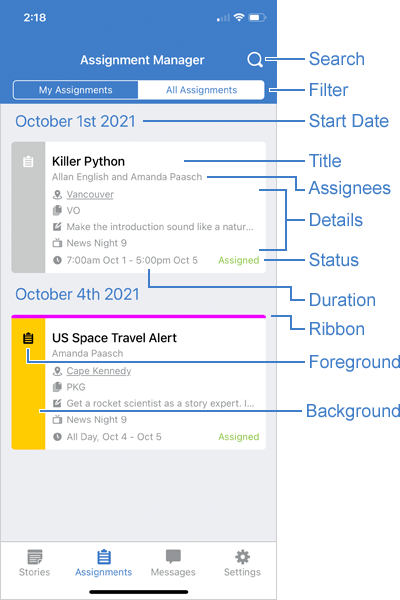
The story development process starts when you receive a story assignment. Assignments usually include a start date, end date, and due date to help ensure that the assigned story is ready to go on air later that day, week, month, or year. You can view the details of an assignment to keep track of the research gathered and stories planned for the assignment. As the due date for an assignment nears, Inception sends the assigned user a notification e-mail to remind your to complete the story before the assignment due date.
Filter the Assignment List
An Inception Server can contain many assignments. You can filter the Assignment list to display only the assignments assigned to you or display all of the assignments on the Inception Server.
To list the available the assignments
-
Tap
Assignments in the bottom toolbar.
The Assignment Manager opens.
-
To filter the Assignment list to display only the assignments assigned to you, tap My Assignments above the Assignment list.
The Assignment list updates and displays only the assignments assigned to the currently logged in Inception user.
-
To view all of the assignments on the Inception Server, tap All Assignments above the Assignment list.
The Assignment list updates and displays all of the assignments on the Inception Server. If you cannot find the assignment you are looking for, tap
Search above the Assignment list to search for an assignment.
For information on searching for assignments, refer to the Search for Assignments topic.
-
To refresh the Assignment list, pull down the Assignment list and then release the list.
Inception refreshes the Assignment list with assignment changes from the Inception Server.